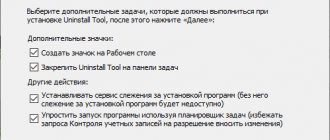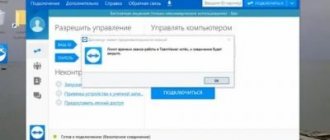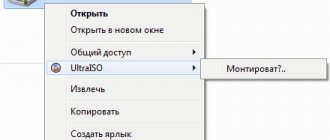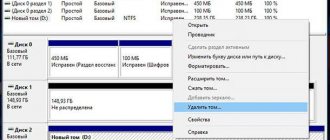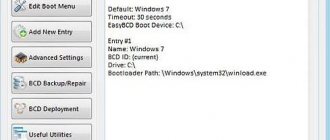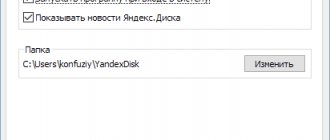Or how we found the optimal solution for budgeting
Everything said below is my personal opinion and does not pretend to be objective.
The article will be useful primarily to managers of repair and finishing companies, foremen and small teams. I hope it will help you avoid many of the mistakes we made and work as efficiently as possible. I apologize in advance if the article turned out to be voluminous, but there is no other way here.
Hi all!
My name is Evgeniy, I am the manager.
Today I want to share with you the secrets of automating processes related to calculations and drawing up estimates for finishing work.
Many clients come through us, and the first question that absolutely all people ask is how much will it cost? How much will it cost to renovate my apartment? How much does it cost to plaster walls, how much does it cost to lay ceramic tiles, how much do you charge for installing plumbing? Etc., etc.
Any foreman knows how difficult it is to accurately draw up a detailed estimate for a client in a short time, and further errors and errors when drawing up estimates result in very serious problems and unpleasant situations with the customer. It’s no secret that the more accurately you make an estimate, the more respect you will earn from the client in the future, or vice versa. People want to know exactly (and I have every right to do so) how much this or that service will cost them, and what amount they can expect.
To date, I have achieved 95% accuracy in drawing up estimates, which I consider to be a very good result.
If you are interested in how to take measurements of an apartment alone, in 3 hours, draw up an estimate and calculate all the materials needed for repairs with an accuracy of 95%, then read on.
Program capabilities
A distinctive feature of all estimate programs is their versatility. If previously it was necessary to manually compile a new form for each version of documents, now everything has become much simpler - based on one, you can easily create a number of other financial acts and calculations.
For each construction project, it is possible to create a separate folder directly in the program, in order to then store all the necessary construction documentation there. In the future, it is enough to simply select the file that will need to be taken as a basis, and then specify which document will be created based on the data specified there.
Also, with the help of this kind of program, you can completely abandon the use of reference values - all of them (prices, indices, coefficients) are used when drawing up estimates. They must be selected based on many parameters (region, type of object, source of construction financing). Using estimate programs, you can forget about this - you just need to specify all these parameters once, after which the program itself will carry out calculations suitable for a specific type of construction.
A little background
8-10 years ago, I remember, not without embarrassment, how we communicated with clients, how we made preliminary calculations, made mistakes, and how we provided reports on the work performed. Today, all this could be figuratively compared to the clumsy movements of a penguin on land, or a harbor seal.
The efficiency was terrible. All calculations were made on “pieces of paper”, a piece of paper, or at best in a notebook. When handing over the object, there was confusion regarding the work performed, materials purchased, receipts and reports. A huge pile of waste paper, mixed with crumpled checks, fell out onto the client’s table and said: “Well, that seems to be all, this is all we have.” Now I remember it like a bad dream.
After some time, the understanding came that we do not live in the Stone Age, and we can use modern computer technologies in our work. And lo and behold! We got acquainted with MS Excel. For some time, Excel coped well with the assigned tasks, but over time, the number of clients grew, the requirements for the quality of service increased, an increasing level of automation of routine processes was needed, in which Excel turned out to be incompetent and very clumsy.
Excel is a very cool product, but it is completely clumsy when solving our problems, because... there is practically no process automation in it, and this program, in principle, is not intended for complex business management. In connection with this, I had to constantly perform a bunch of monotonous and routine operations, spending a large amount of precious time on this. Data had to be entered into estimates manually each time, or copied from previous estimates, and this inevitably led to errors.
For example, it took me almost the whole day to draw up one estimate for repair and finishing work for a 1-room apartment of 40 m2. And the client, as you know, does not like to wait and chooses only those who give him an accurate and comprehensive answer in the shortest possible time.
Then we realized that we couldn’t swim that far, and began to look “by touch,” for some automated software product that would allow us to perform the tasks of drawing up estimates, calculating the required amount of materials, keeping financial records and drawing up contract agreements most efficiently.
We went through almost all the programs we found for drawing up estimates on the Internet. Most of them disappeared immediately, because... designed primarily for the preparation of local estimates for government agencies and budgetary institutions, using the FERr and TERr databases.
We needed a simple, convenient and functional program in which we could draw up estimates for small and medium volumes of work in accordance with the price list of average market prices for finishing work.
The second, no less important selection criterion was the price of the product. Most programs of this level cost from 15 to 30 thousand rubles. for 1 license + you need to pay for updates and regional bases, and this is a considerable amount for a starting team or finishing company.
Grand-Smeta, SmetaWIZARD, Gosstroysmeta, Smeta.ru and similar products were no longer needed due to their complexity and high cost.
Installation of the estimate program “Estimate 2007”.
- Budgeting program Estimate 2007 technically it is a Microsoft Excel add-in and was developed for the Microsoft Excel 2007 version (hence the name of the program).
Since
the estimate program Estimate 2007
is a Microsoft Excel add-in, it
work
stand-alone, but
inside Excel
! No shortcuts appear on the desktop or in the Start menu after installing the program. To work with the program, you need to launch Excel (open any Excel file). The “Estimate 2007” tab should appear on the Excel ribbon, on which the command buttons (menus) of the program are located.Estimate 2007 tab of the Estimate 2007 program on the Excel ribbon
If, after installing the budgeting program, you do not find the Estimate 2007 tab on the Excel ribbon, do not despair. Perhaps, when you first started the program, due to an unexpected error, Microsoft Excel disabled the Estimate 2007 add-in and/or made it inactive. In this case, you need to re- enable the disabled add-on.
How to do this, step by step and with pictures, is described in the Reference Guide on the page enabling a disabled add-on.
- The estimate program Estimate 2007 will only work as part of Microsoft Office 2007 or later
.
In versions earlier than Microsoft Office 2007, the program does NOT work! In addition, you must have a full-fledged Microsoft Office package
that
supports add-ins
.
New computers on sale usually come pre-installed with a stripped-down, promotional version of Office: Microsoft Office Starter Kit
.
It does not support add-ons and the Estimate 2007 program installed on such an Office naturally does NOT work! - Estimate program 2007 implies presence in your system
some components necessary for the program to work, which must be installed on your computer BEFORE installing the program. But, you don't have to worry! The installation program itself determines the presence in the system of components necessary for the operation of the Estimate 2007 program and, if they are missing, installs them automatically, having previously downloaded them from the Microsoft website. It follows that during installation of the program, the computer must be connected to the Internet!
Read what to do when errors occur during the installation of the Estimate 2007 program. They can always be corrected.
How we calculate estimates today
After much searching and testing, we settled on a program called avanSMETA , and as practice shows, we were not mistaken.
Today, drawing up even the most complex estimate for apartment renovation does not take us more than 3 hours of time. We achieved this by combining various technical means, one of which is the advance estimate program.
The program amazed me with its functionality. Behind the apparent simplicity lies a very powerful product that can solve complex problems facing estimators and foremen. It is intended not only for drawing up estimates, it is also a convenient tool for accounting for materials, funds, drawing up contracts and generating reports for the client.
The logic of the program is simple and reliable, like a Kalashnikov assault rifle.
The program consists of 6 main logical modules. This:
- Object elements
- Object works
- Object materials
- Certificates of completed work
- Accounting for object materials
- Object cash
Each of these modules interacts with the other and all data from one module automatically flows into the other.
For example, after entering the area of an apartment, this data is automatically used to calculate the cost of work and materials. When filling out data about the customer and the object, they are automatically added to the contract agreement, which is also built into the program. Those. the possibility of error is reduced to zero. The system itself inserts the contract numbers, the current date, and the details of your company, attaching all the estimated calculations to this.
I'll briefly tell you how it works.
After launching the program, you must add premises and their elements to the project. For example, we add a bathroom , with elements: ceiling, floor, walls, doorway, electrical wiring and water supply/sewage .
Adding rooms
Adding room elements
Next, we indicate the area of these elements based on the measurements taken.
Enter the dimensions of the elements
And then the fun begins.
You open the directory of works and materials and simply start checking boxes and selecting the works and materials you need. If some name is not in the directory, you simply create it, assign a price to it and insert it into the estimate. Next, the program asks for what area to apply certain works. For example, you have chosen the work “Painting window slopes”, the program itself will show how many linear meters of slopes you have at your site and will offer to apply this work specifically to them. All. That's the beauty of it.
Directory of works in advance payment
Also, the program has the ability to automatically calculate material consumption and take into account the required working time in person/hours. Based on this data, the program generates estimates, defective statements and reports with various parameters. For example, you can check the box to indicate subtotals by premises, or group all work by type of work with one click.
example of a room summary report
Room elements
Working with the program is very consistent. Those. To create an estimate, you just need to smoothly fill out one module and move to another. As a result, the whole process does not create confusion, and you will never forget to complete the entire sequence of actions in the chain, because... the program, as it were, itself suggests what needs to be done next in order to draw up an estimate. And as a result, you receive a detailed information base on a specific object with a detailed calculation of materials and work.
What you liked about AvanSMETA:
- Very clear and simple data structure (you will never get lost in the program interface)
- Ability to add your own work directory
- The ability to download a price list of materials for any construction base, and apply these prices in calculations
- Ability to create several types of prices. Discounts, wholesale/retail
- Automatic drawing up and filling out a contract based on estimates
- Ability to edit contracts and embedded documents
- Keeping records of materials and finances received from the customer
- Ability to export documents in a huge number of formats (PDF, DOC, TXT, JPG, XML, ODT, HTML and others)
- Easy to deploy and implement. The program takes up only 2.6 MB, installs in seconds, and there are no problems when using it.
- The cost of 1 local license is only 4990 rubles.