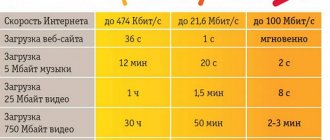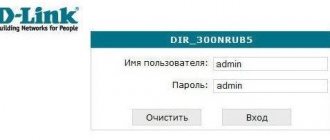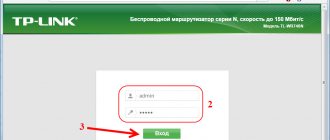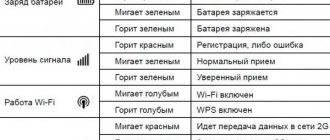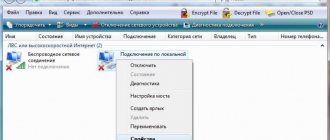A 4G router with a SIM card is the most convenient option in this situation. They are presented in several versions - from mobile models with a small coverage area and their own battery to devices that can operate from a SIM card or wired connection, which makes them more versatile. However, there is another option - a router with support for a mobile modem. It is convenient if you already have a 4G modem and want to start distributing Wi-Fi through it. Which option you ultimately buy depends on your personal needs. Our selection will tell you about the best routers with support for SIM cards or LTE modems, which will make it easier for you to make the final choice.
HUAWEI E8372H-153
- Wireless standard: Wi-Fi 802.11 b/g/n, 2.4 GHz
- Maximum speed: up to 150 Mbps
Price: from 3,900 rubles
The HUAWEI E8372H-153 USB router is a fairly inexpensive option for distributing the Internet in small spaces. The device supports SIM cards from any providers and works in LTE networks. The model is quite compact - you can simply carry it with you. In case of poor signal, it is possible to connect an external antenna via the TS-5 connector. The router supports connecting up to 10 devices simultaneously and has a proprietary application for control via a smartphone. The manufacturer guarantees reliable network reception even on the road. HUAWEI E8372H-153 is great for dachas, where the airwaves are not noisy; in city apartments, the quality of the Wi-Fi connection is worse, as there is a lot of interference.
Advantages:
- Reliable signal reception.
- Easy setup.
- There are many firmwares on the Internet to expand capabilities.
- Works with any operators.
- Compact sizes.
Flaws:
- Not the best option for use in the city, as interference degrades the quality of distribution.
TOP5 – 4G routers
There will be full-fledged 4G routers here - insert a SIM card and everything works immediately. This time we included both portable routers for creating a mobile access point on the street, and stationary ones. The price range is also wide - suitable for everyone. I note that the leader in this market is Huawei. It is their representatives who will be the most in this section. Begin! Here is our assessment of routers with a built-in modem:
| Place | Model | approximate price |
| 1 | Huawei E5573Cs-322 (portable) | 3800 rub. |
| 2 | Huawei B315 | 7000 rub. |
| 3 | Huawei B310 | 6000 rub. |
| 4 | Huawei E5330 (portable) | 2000 rub. |
| 5 | TP-LINK Archer MR200 | 8000 rub. |
Attention! All models presented below support any telecom operator and provider. Be it Megafon, Beeline, MTS, Tele2 or even Rostelecom.
5th place – TP-LINK Archer MR200
Cool full-fledged router with support for mobile Internet. The only representative in this category on our list is not Huawei. TP-Link is a really cool brand, and this model does not discredit it in any way. If only for the price... People may not like it at all, and this is one of the obvious reasons why this router is only in 5th position among the best devices.
Characteristics:
- There is 4G support
- Speed – up to 150 Mbit/s for possible reception
- Wi-Fi – the latest 802.11ac standard – is probably what drives the price, dual-band
- 2 external antennas
- USB - no. Uses built-in SIM slot
- Power supply: mains
Total: the highest price, but at the same time one of the best functionality - this is the most powerful router in our selection.
4th place – Huawei E5330 (portable)
And the 4th position is occupied by the most inexpensive, but at the same time successful representative of portable 4G routers - you can easily take them with you on the street. In both senses, a mobile router - both for mobile Internet and for carrying.
Main features:
- There are 2 colors of models - white and black
- 3G only – up to 21.6 Mbit/s
- Wi-Fi – 802.11n
- Up to 10 clients in simultaneous connection
- Powered by built-in battery – 1500 mAh, up to 6 hours of operation on a single charge
The model is simple, everything is minimally necessary. The average user will notice absolutely no problems. It works autonomously for quite a long time, in standby mode even longer. And once again - the price is very reasonable.
3rd place – Huawei B310
The next representative of Huawei, but this time a full-fledged router from the network. The price tag accordingly also increased to 6,000 rubles.
- Added 4G support, up to 150 Mbit/s
- Wi-Fi is the same – 802.11n, up to 150 Mbit/s
- Up to 32 connections
- There is only one LAN Ethernet port at the back - the whole emphasis is on Wi-Fi
- There is an RJ-11 telephone port - for example, for IP telephony
2nd place – Huawei B315
And again, a full-fledged router at a high price - about 7,000 rubles. per model. What could be inside for that price?
- 4G
- Wi-Fi – only 802.11n up to 300 Mbit/s. Honestly, for such a price AC support was already expected, but that was not the case
- 4 LAN ports
- USB, RJ-11
Otherwise, it's still the same B310 with minor improvements, no magic - the model name says so.
1st place – Huawei E5573Cs-322 (portable)
But the portable router still took first place - that’s how the audience fell in love with it. The price is around 4000 rubles. did not scare off the buyer. I wonder why, and how it differs from the same model for 2000 rubles?
- 4G – on that model the upper limit was only 3G
- Wi-Fi is the same 802.11n, but for 4G and simple use somewhere outside the home it is more than enough. Overpaying for 802.11ac for a portable router is inappropriate
- Battery – the same – 1500 mAh
- This one is a little lighter - 76 g versus 120. A real pocket representative of its kind.
Otherwise it's the same router. The key difference here is 4G support. This means a higher peak speed and better connection reliability. Of course, for those places where it is. Video on the best model:
Alcatel Link Zone
- Wireless standard: Wi-Fi 802.11 b/g/n, 2.4 GHz
- Maximum speed: up to 150 Mbps
Price: 3,800 rubles.
The 4G router from Alcatel is a portable model with its own battery designed for 6 hours of battery life. The device is compact and supports SIM cards from any providers. The model has built-in antennas, but under the cover there are sockets for connecting two external ones. They will help with unstable reception. Alcatel Link Zone can connect up to 15 devices (16 with a USB connection to a laptop). Useful options include creating a white list by mac addresses, SMS and USSD support. For ease of management, a proprietary application is provided for iOS and Android.
Advantages:
- Compact sizes.
- Own battery.
- Easy setup.
- Reliable signal reception in places with poor coverage.
- Possibility of connecting two external antennas.
Flaws:
- When actively consuming traffic (online games/movies), it gets very hot and may lose connection.
Review of the best portable 4G routers
Choosing a high-quality router with an optimal price/functionality ratio is not easy. On the one hand, you need to study the technical characteristics and capabilities of the device, on the other hand, user reviews and ratings in large popular services, for example, Yandex.Market, and based on all the data, make a purchase decision.
High-speed wi-fi routers
On the packaging of high-speed routers there is often the inscription “Supports LTE-A Cat.6” (there are 9 LTE Advanced categories in total, differing in the speed of data reception and transmission). What does it mean? The fact that the device belongs to category 6, which includes a carrier aggregation mechanism - radio frequency aggregation (RA). Thanks to it, the throughput of the mobile network increases and, as a result, the speed of the Internet increases, reaching under ideal conditions up to 300 Mbit/s for receiving information and 50 Mbit/s for transmitting data.
Combining several radio frequencies in LTE-A networks allows you to double the signal reception speed compared to a conventional LTE network
Not all routers on the Russian market can boast such high speeds. Popular models include the following: ZTE MF 970, Zyxel WAH 7706, Huawei E5786, Netgear AirCard 790S.
Zyxel WAH 7706
Compact router with long battery life (up to 10 hours) and fast Internet connection. Supports 4G/3G/2G networks and all standard communication protocols, capable of operating in two frequencies: 2.4 GHz and 5 GHz. It is managed through an easy-to-use web interface and has several additional functions: setting up a VPN, DHCP server and guest network. With a memory card inserted, the device can be used as a file server. The package does not include a power adapter, so the device can be charged from a PC, power bank or other devices via a USB cable or from an outlet using the appropriate adapter.
Thanks to two built-in antennas, the Zyxel WAH 7706 has a range of up to 15 m indoors and up to 25 m outdoors
Pros of this model:
- removable battery with good power;
- availability of additional functions;
- memory card support;
- connection up to 32 devices;
- low heating during constant operation;
- low energy consumption.
Cons of WAH 7706:
- glossy body;
- very small display;
- lack of connectors for an external antenna;
- power supply via USB cable.
Video: Features of the Zyxel WAH 7706 portable router
Works fine. I use it every day for 8–9 hours. There is always enough charge. And it doesn’t matter whether I work indoors, outdoors, or even move around in a car. A maximum of 32 devices can be connected. The router is easy to configure and install. Turned it on - after a couple of seconds there is Wi-Fi; supports different frequency ranges, which allows you to be online in any country.
Cadduk
https://www.dns-shop.ru/product/b8d4e4e107e93330/portativnyj-marsrutizator-zyxel-wah7706/opinion/
Among the disadvantages of the router, I would like to note the following: price, non-Russian web interface, easily soiled glossy surface, besides, my copy sometimes goes into an irregular series of reboots, although I use the latest firmware. If you close your eyes to the rather low-budget price tag, then you can safely take it. The operating speed is quite decent, although it all depends on the coverage and quality of the 4G operator’s network.
Krasovsky Aexander
https://24review.ru/zyxel-wah7706-otzyvy
ZTE MF970
The router from a well-known Chinese manufacturer works with GSM, 3G, 4G LTE networks and is compatible with SIM cards of all Russian cellular operators. Equipped with a small LCD display, a USB port for connecting to a computer and two TS9 connectors for an external antenna. It operates in a dual-frequency range and allows you to simultaneously connect up to 14 devices to the network. It receives power from a 2300 mAh battery, which is enough for 8 hours of battery life. The router is controlled via a web interface, where you can configure a Wi-Fi network and view a list of connected devices. Comes with power adapter and USB cable.
The MF970 router belongs to LTE Cat. 6 provides maximum data reception speed in 4G networks up to 300 Mbit/s
Advantages of the device:
- high performance due to the Qualcomm chipset;
- availability of connectors for an external antenna;
- intuitive interface;
- Power adapter included.
Disadvantages of the router:
- non-removable battery;
- lack of memory card slot.
ZTE MF970 is a great device! I've been using it for a while, I really like it and am happy with everything. I will study further. To be honest, I haven’t identified any shortcomings yet.
Anonymous
https://komplektmarket.ru/review/6593188.html
I've been using the router for several months. It is very easy to use and configure. I would like to note the convenient menu and the location of the power button. The actual speed of the router, in my case, is very far from the promised one - about 30 Mbit/s for signal reception and about 7 Mbit/s for transmission. We were disappointed by the lack of Russian language in the interface and the relatively small battery capacity. Without recharging, it lasts for 5–6 hours. Overall, I'm pleased with the performance of the router.
Anton
https://sidex.ru/otzivy-vladelcev.php?id=855206
Powerful routers with external antenna
To improve the quality and increase the speed of mobile Internet, external antennas are often used in conjunction with a router. They act as a signal amplifier in places where it is very weak: in buildings with reinforced concrete floors; in basements; in an area surrounded by natural obstacles or remote from the operator’s base station. Routers that have TS9 connectors for antennas include the following models: Huawei E 5776, Netgear Air Card 782S, Zyxel WAH 7608, ZTE MF 910L and others.
Huawei E 5776
This device works with 2G/3G/4G standards and a large number of frequency bands, which allows it to be used in any country in the world. The device is equipped with an OLED display, a WPS button, a micro SD slot and a micro-USB port. The power source is a powerful (3000 mAh) lithium-polymer battery, designed for 10 hours of continuous operation. The maximum speed of information reception is 150 Mbit/s, data transmission is 50 Mbit/s. You can manage the router both from the web interface and from the mobile application. For an external antenna there is a special socket at the bottom of the device.
The Huawei E5776 model is offered on the Russian market in several modifications, which may differ in the supported ranges of the Wi-Fi module
Advantages of Huawei E 5776:
- picks up a 4G signal well even in places with poor reception;
- informative display;
- support for SIM cards of any operators;
- powerful battery;
- additional functions (file server, filtering by MAC addresses and IP).
Disadvantages of the model:
- non-removable battery;
- glossy body;
- Long battery charging time (4–6 hours).
Video: Huawei E 5776 - device review
Huawei E5776 is an excellent device. I am an active Internet user and for me this is just a godsend! The battery lasts for a good half day. The Internet just flies, there are no complaints during the entire time of use. When purchasing, I was worried about the built-in battery, but in vain. I've been using it for over a year and definitely won't have to change it anytime soon. It is also convenient that there is a connector for an external antenna.
Victoria1401
https://otzovik.com/review_1143693.html
I've been using it for about a year at the dacha. It picks up the signal well at 1-2 divisions (if you install newer firmware, it picks up even better). Capacious battery if you just surf. When downloading from torrents, the battery runs out within a couple of hours and you have to connect it to an outlet. I didn’t like the glossy case - without films and covers it would be covered in scratches. There is no support for band 20 (800mhz) and band 38 TDD 2600 (for those on MTS). It heats up - but this is debatable, since all such devices heat up during operation.
Dmitry D.
https://market.yandex.ru/product—wi-fi-router-huawei-e5776/10414466/reviews
Netgear Air Card 782S
This is the first router to support 4G LTE-Advanced mobile broadband in Netgear's line of portable routers. Equipped with a Wi-Fi module operating in a dual-frequency range, which allows you to connect up to 10 devices to the network simultaneously. The battery capacity (2500 mAh), according to the manufacturer, is enough for 10 hours of uninterrupted operation. Has a color touch screen that displays connection status data. Allows you to set up a VPN and guest network for other users, thereby protecting your data.
Netgear AirCard 782s features a 2.4-inch touchscreen display that allows you to change wireless network settings without using an external device
Pros of Netgear Air Card 782S:
- high connection speed;
- 2.4-inch color touch screen;
- advanced network settings (selection of Wi-Fi channels and encryption methods, port filtering);
- the presence of two TS9 connectors for an external antenna;
- Wi-Fi range: 30–90 m;
- removable battery;
- control the router using the web interface and the NETGEAR Mobile application.
Disadvantages of the device:
- does not support 2G;
- The touch display does not always respond to touches the first time.
The device is very small, very light, made with high quality - it looks very durable. The display shows indicators of network connection, charge level and default password - very convenient. A slot for standard (largest) SIM cards allows you to insert a card of any format if necessary. I inserted the Megafon SIM card in the store - it worked immediately, I already installed it at home via an adapter. I was very pleased with the powerful battery.
Igor
https://gsm-repiteri.ru/prodazha/routery-3g-4g-lte/router-3g-4g-wifi-netgear-aircard-782s
If you just surf, then charging lasts for the stated 10 hours, and if you play online games, then it will be discharged in 3 hours. I like the touch screen with menus that allow quick access to network information and settings. There is no 2G support, which is a pity, sometimes you need it.
Alexei
https://4ginet.ru/shop/76/comm/netgear-sierra-aircard-782s-3g-4g-lte-mobilnyj-router-wi-fi
Universal mobile routers
Routers without being tied to a specific provider allow the user to choose any cellular operator and a favorable tariff plan both in Russia and abroad. In a universal router, you can change the SIM card at any time and continue using the device as if nothing had happened. Of the portable routers presented on the domestic market, the following models work with different operators: TP-Link M7350, Tenda 4G 185, Huawei E5372, ZTE MF90 and others.
TP-Link M7350
This router has a design that is standard for most routers: a plastic case with a small square display that displays data about the network, signal strength and data transfer speed. Works with 2G, 3G and 4G LTE networks in dual-band mode. It is equipped with a relatively powerful battery (2550 mAh), designed for 10-hour operation, regardless of the number of connected devices (up to 10 devices can connect to the router at the same time). Additional functions include support for memory cards with the ability to create a file server, setting up a DHCP server, and working with SMS.
TP-LINK M7350 supports LTE networks of most Russian operators
Router advantages:
- convenient location of the power button (immediately below the display);
- quick start without additional settings;
- Wi-Fi range in open space up to 30–40 m;
- removable battery;
- control via web interface and tp MiFi mobile application;
- the presence of a power adapter and two adapters for SIM cards in micro and nano formats.
Disadvantages of the TP-Link M7350 model:
- lack of Russian language in the web interface;
- unstable connection when accessing the Internet via a USB cable;
- the screen is easily scratched;
- lack of a socket for an external antenna;
- Charging via USB cable (no power adapter).
Video: TP-Link M7350 review
Those who choose this device themselves know about its advantages and convenience. I will only say about the strength of Wi-Fi: 15 meters from the device and through 3 plasterboard walls along the way, the Wi-Fi signal was caught by my DNS S4508 by 1-2 bars out of four and did not disappear. In the Moscow region, we were able to watch the online video, but there were short pauses during playback.
Glider
https://otzovik.com/review_3705812.html
9 months after the purchase, serious problems with Wi-Fi began: rebooting and losing connection every few minutes. This makes it impossible to talk on Skype, since the computer loses connection for 10 seconds or more. I returned the router to factory settings, but this did not solve the problem of connection interruptions.
Dentist
https://www.dns-shop.ru/product/eeef5618fcff3361/portativnyj-marsrutizator-tp-link-m7350/opinion/3/
Tenda 4G185
Mobile router for travel, business trips, outdoor activities. Supports the latest generation of 4G LTE network, thanks to which data download speeds reach 150 Mbit/s. Tenda 4G185 is equipped with a 2100 mAh battery to work with 10 simultaneously connected devices for 6 hours. It differs from analogues in its color TFT screen, which displays basic information: session time, battery level, signal strength, Wi-Fi status. Provides storage of up to 32 GB of information and allows you to easily share media content wirelessly thanks to support for MicroSD memory cards.
Tenda 4G185 is an indispensable travel companion; it is compatible with the networks of 300 providers in 135 countries (in Russia it works with all cellular operators)
Pros of the router:
- color touch display;
- high-speed Internet access;
- wireless network range – up to 15 m;
- managing router settings using the Tenda MiFi application;
- automatic connection of mobile devices to the network by scanning a QR code on the box.
Disadvantages of the device:
- English web interface;
- lack of charger;
- There is no socket for an external antenna.
He works with any operators, I was with him in Turkey, Bulgaria and Latvia. There are different operators in all countries; everything is automatically picked up and distributed. 5–7 devices (phones and tablets) were constantly connected, and under high load it can withstand 5–6 hours without recharging. The coverage area in open space is 10 meters from the device. There is a special TendaLink application for basic router settings. The OLED display is an interesting solution, but it makes the device more expensive.
Konstantin
https://www.citilink.ru/catalog/computers_and_notebooks/net_equipment/routers/1068538/otzyvy/
Great router! There's really nothing to complain about. Among the shortcomings, I will note the following: it is expensive and there is no Russian language in the web interface.
Mikhail M.
https://market.yandex.ru/product—wi-fi-router-tenda-4g185/1848521828/reviews
Budget Pocket Routers
Such routers are often devoid of additional functions and fine-tuning capabilities, providing the user with a standard set of parameters at an affordable price. The information reception speed in budget segment routers rarely exceeds 100 Mbit/s, and the battery capacity is 1500–2300 mAh, which is quite enough for comfortable surfing and other everyday tasks. Almost every manufacturer has several budget devices with 4G support, for example, Huawei has models E5373, E5377S, E5573; TP-Link - M7200, M7300, M7350, ZTE - MF910L, MF920A, MF90+, Alcatel - Y800, Y850, Link Zone MW40.
Huawei E5573
Huawei's line of pocket routers is constantly being updated with new models. Among them, a worthy place is occupied by the budget device E5373 with a minimalist design in the form of a plastic case without a screen. In addition to 2G and 3G networks, the router supports 4G LTE, thanks to which it is capable of receiving information at speeds of up to 150 Mbit/s and transmitting at speeds of up to 50 Mbit/s. If necessary, you can connect an external antenna, for which there are 2 TS-9 connectors under the cover. The device has a removable 1500mAh battery, the capacity of which is enough for 6 hours of operation. Controlled via a web interface and the Huawei Mobile Wi-Fi HiLink smartphone application.
On the front panel of the router there are only three LEDs (to display the signal level, battery status and SMS) and a power button
Advantages of this model:
- low cost;
- high data reception speed;
- availability of antenna connectors;
- work in repeater mode;
- dual-band Wi-Fi module;
- filtering by MAC addresses, support for USSD commands.
Disadvantages of Huawei E5573:
- lack of display;
- short USB cable included;
- lack of power adapter;
- low battery power.
After purchasing and connecting, the router quickly found the network and began to work properly and distribute Wi-Fi. The speed of his work is pleasantly surprising. I often use it in a car - it doesn’t lose connection while driving, even in potholes. It works several times a week around the clock. Distributes to 2-3 points at once. 3G-4G switches automatically, which is important in places with weak signal levels. By the way, the router can be used as a repeater. This is a big plus. The downsides are the white color, which gets dirty quickly, and the lack of a factory charger - the box only came with a short cable for pairing with a PC.
alfa1972
https://otzovik.com/review_4585884.html
Overall I am satisfied with the performance of the router. It copes with the task at hand—distributing the Internet—excellently. Among the shortcomings, I note the following: only two indicators (battery level and Wi-fi signal); takes a very long time to charge (5 hours from a two-amp charge); In the proprietary Huawei HiLink application, authorization fails; you have to constantly restart the application so as not to enter the password.
Gordon_Freeman0
https://www.dns-shop.ru/product/95a0e0fba4dd3330/portativnyj-marsrutizator-huawei-e5573cs-322/opinion/5/
Alcatel Link Zone MW40
Compact portable router weighing only 77 g. The front panel has a miniature LED display with 4 LEDs for signal strength, Wi-Fi, SMS and battery status. At the end there is a power button and a USB port. The memory card slot is located under the back cover. You can connect up to 15 devices to the router simultaneously, located within the range of the wireless network (up to 10 m). The router is equipped with a battery with a capacity of 1800 mAh, capable of providing 6 hours of battery life. You can monitor all connected devices and manage 4G LTE settings using the web interface.
The Linkzone router works with different operators, but only on one frequency - 2.4 GHz
Advantages of the device:
- miniature sizes;
- body made of scratch-resistant plastic;
- data reception speed up to 150 Mbit/s;
- the ability to configure a filter by MAC addresses and IP, port forwarding and DMZ.
Flaws:
- no connectors for an external antenna;
- low-power battery;
- no charger included.
ZTE MF283
- Wireless standard: Wi-Fi 802.11 b/g/n, 2.4 GHz
- Maximum speed: up to 300 Mbps
Price: from 5,100 rubles
ZTE MF283 is a real combine that has many useful functions and is inexpensive. It can work with any SIM cards in LTE networks, provides connection to up to 32 devices via Wi-Fi and another 4 via LAN outputs. In addition, the router received two RJ11 ports for analog phones and one USB 2.0 for connecting a hard drive. ZTE MF283 is equipped with two built-in receivers, but can also work with an external antenna.
Advantages:
- Easy to connect.
- Good coverage.
- Confident reception.
- Possibility of connecting a USB drive to organize a media server.
Flaws:
- Few settings in the web interface.
- Very bright LEDs can disturb sleep at night.
- No wall mounting.
Types of 4G routers: universal and operator-locked
The mobile version of the transceiver is used with a SIM card from a telecom operator. A router with 4G modem support can be connected to the Internet using two methods.
Review and configuration of the D-Link Dir-320 modem
The first method is a wireless router for 4G Internet that works with a SIM card offered by your mobile provider.
Note! The peculiarity is that they have a certain technology (locked to their own SIM cards), capable of supporting only the card of their manufacturer.
A universal 3G, 4G router does not need to be connected to a specific provider. It switches from one mode to another depending on which operator's network it is used on. The built-in 3G modem allows you to stay connected if you leave the coverage area of the 4G network, which is not available everywhere. Outside the city, 4G connection will be lost, but thanks to the 3G modem, the Internet will be supported.
Note! A 4g mobile Wi-Fi router for any operator has a great advantage in use. It is not tied to a specific provider. A SIM card of any operator will receive and transmit a signal from any nearby tower. Such mobile devices are convenient for people on business trips, summer residents and those who spend time outdoors.
TP-LINK TL-MR6400
- Wireless standard: Wi-Fi 802.11 b/g/n, 2.4 GHz
- Maximum speed: up to 300 Mbps
Price: from 6,000 rubles
A 4G router with a SIM card from Tp-Link is a universal solution for many tasks. The model is easy to set up - just install the SIM and you can work. If necessary, you can make changes to the operation through an intuitive smartphone application. The router supports Wi-Fi connections for up to 32 devices, and also has connectors - four LAN and another LAN/WAN. They will allow you, if necessary, to connect to a wired Internet or connect four workstations without a Wi-Fi module. The model is equipped with two internal and two removable external antennas. Features include creating a guest network, remote management, connection monitoring, parental controls and others.
Advantages:
- Easy setup.
- Reliable signal reception and distribution.
- Can be mounted on the wall.
- Possibility to connect an external antenna.
- Does not lose speed when connecting a large number of devices.
Flaws:
- Glossy body - quickly smudges and scratches.
- If the network is lost, GSM does not always reconnect on its own; a reboot is required.
How to choose a TP-LINK router for a 3G modem?
We will need a special Wi-Fi router that supports 3G/4G USB modems. It is a special router; in our case, we are considering devices from TP-LINK. Since not every router can distribute the Internet from 3G modems. And even if you already have a TP-LINK router, it is not a fact that it supports working with modems, even if it has a USB connector.
People often ask how to connect a 3G modem to a TP-LINK TL-WR741ND, TL-WR841ND router, etc. No way, it simply doesn’t support them. TP-LINK has several models that are suitable for working with modems from Intertelecom, MTS, MegaFon, and other operators. These are two ordinary routers: TL-MR3420 and TL-MR3220 . And two portable ones: TL-MR3020 , and TL-MR3040 . Perhaps there are other models available at the moment. This means that we can connect our modem to these routers in a USB connector, and we will receive the Internet via a Wi-Fi network, and via a network cable, for example, for a desktop computer. I have a TP-LINK TL-MR3220, which previously worked with a Novatel U720 modem.
A very important point. If you have already bought a router and have just realized that it is not suitable for you, then it is not too late to return it back to the store.
And if you are going to buy, be sure to make sure that the router model you choose supports your specific 3G modem. Yes, routers do not work with all modems. And it may turn out that the router simply does not see your USB modem.
To check compatibility , go to the official website. For Ukraine – https://www.tp-link.ua/ru/comp-list.html, for Russia – https://www.tp-linkru.com/comp-list.html in the section “List of compatible 3G/ 3.75G USB modems" click on the router model you need (which you want to buy), and save the .xlsx file to your computer. Open it and see what modems it supports.
We also have a useful article on this topic: how to distribute the Internet via Wi-Fi from a 3G USB modem? Routers supporting USB modems.
I think everything is clear with the choice of router. Let's now look at the process of connecting a 3G modem to TP-LINK. We will also configure the router to work with a modem and set up a Wi-Fi network. I’ll show you using my TP-LINK TL-MR3220 as an example.
HUAWEI B525
- Wireless standard: Wi-Fi 802.11 b/g/n/ac, 2.4/5 GHz
- Maximum speed: up to 1300 Mbps
Price: from 11,500 rubles
Huawei B525 is deservedly included in the best routers with a SIM card. This is a multifunctional option with high connection speed. It is possible to connect up to 32 devices wirelessly and another 4 via LAN ports. Moreover, unlike previous models, Wi-Fi networks also operate at a frequency of 5 GHz, and LAN ports have a connection speed of 1 Gbit/s. The device is equipped with two built-in antennas, and there are separate connectors for two external ones. In addition, there is RJ-11 for an analog phone and USB for external drives, which turns the router into a media server. For ease of setup, there is an application for iOS and Android.
Advantages:
- Can act as a media server.
- Provides excellent reception and transmission with external antennas.
- High-speed ports for wired connections.
- Wi-Fi support 5 GHz.
- Convenient application for configuration.
Flaws:
- Quite large.
- Without external antennas, the coverage is weak.
- Cannot be mounted on the wall.
netis MW5230
- Wireless standard: Wi-Fi 802.11 b/g/n, 2.4 GHz
- Maximum speed: up to 300 Mbps
Price: from 1,200 rubles
Those users who choose the most affordable router with support for LTE modems will like the model from netis. This is a budget device with three external 5 dBi antennas, one USB port for connecting mobile modems or hard drives and four 100 Mbps LAN ports for a wired connection. The device can operate in repeater mode and allows you to configure up to three guest subnets.
Advantages:
- Cheap price.
- Three antennas.
- Quite a decent coverage area.
- Easy to connect and configure.
Flaws:
- It does not work with all providers - a list of supported modems is on the company's website.
- For many users, after a year of operation, the Internet begins to periodically turn off and they have to reboot.
Which router model should I buy? How to choose?
Go to some large online store, go to the section with routers, and in the filter settings, select routers that support “WAN port: USB 3G, USB 4G”. This setting may be called differently. But there most likely is such a function. Then, you can sort the routers from cheap to expensive if you're on a budget or want to find the cheapest router.
We will receive a list of routers that work with modems. Choose a model that suits your price and features. Then, be sure to check it for compatibility with your modem (as I wrote above). Also, type in Google or Yandex the request “router model + modem model”. Open a couple of pages and read. I think you will find a lot of useful information. Look at the specific model page on the manufacturer's website.
It seems to me that this is the best way to choose the optimal model for yourself, with minimal risk of getting incompatible devices. And then you can order online, or buy in a regular store.
MikroTik hAP ac2
- Wireless standard: Wi-Fi 802.11 b/g/n/ac, 2.4/5 GHz
- Maximum speed: up to 1267 Mbps
Price: from 4,300 rubles
MikroTik is widely known for its networking equipment in the professional environment. In addition, the brand has a number of solutions for home use. They combine functionality and a pleasant price tag. This model is budget, but at the same time offers a high-quality build with effective cooling, five Gigabit ports, a customizable button and USB 2.0 for connecting mobile modems. The device can operate from the electrical network or via Passive PoE - the cable must be inserted into the connector with the appropriate name. The advantage of the device is the proprietary RouterOS operating system, which significantly expands the configuration capabilities, but subject to the user having experience working with network equipment. Those who are unfamiliar with this can use ready-made templates, which will allow you to connect and configure the router in a couple of clicks.
Advantages:
- High quality build.
- Affordable price tag for device parameters.
- Possibility of flexible settings.
- Two ranges of Wi-Fi operation.
- Gigabit ports.
- Stable wireless network distribution.
Flaws:
- Deep settings require experience with network equipment.
- Some users were unable to configure even through ready-made templates.
TP-LINK Archer C7
- Wireless standard: Wi-Fi 802.11 b/g/n/ac, 2.4/5 GHz
- Maximum speed: up to 1750 Mbps
Price: from 4,900 rubles
Tp-Link is widely known among Russian users for its inexpensive but functional routers. Archer C7 V5 has high connection speeds - 1300 Mbps in the 5 GHz band and 450 Mbps in the 2.4 GHz band. The model received three non-removable antennas, 4 gigabit LAN ports, USB 2.0 for printers or a modem. There is also the possibility of working in Mesh systems with other company devices.
Advantages:
- High connection speed.
- Easy setup.
- Two operating ranges.
- Wide coverage.
Flaws:
- Overcharge.
- Support for LTE modems starts with version 2 of the model; this should be taken into account when purchasing.
Review of the best router models with a SIM card and external antenna
Depending on their purpose, routers solve different problems and have their own settings and methods of connecting to the provider. In each category of routers there are both TOP models and not very successful ones. Let's look at the best routers for home and business based on Yandex.Market ratings and user reviews.
3G routers for home use
Home routers supporting third generation networks are the most common category of devices. Each manufacturer's lineup includes a number of devices that operate in 3G coverage, support SIM cards from different operators, and are equipped with external antennas (or having appropriate connectors).
ZTE MF283
Multifunctional 3G/4G router, capable of working with both a wired connection (4 devices can be connected via cable via LAN ports) and wireless (up to 32 devices). Managed by Linux Kernel OS. High performance of the device is provided by a combination of Ralink RT3352 and Qualcomm MDM9215 processors. It has a USB 2.0 port, two SMA jacks for an external antenna, a special RJ11 connector for connecting an analog phone, supports VOIP telephony and text messages. Works with all telecom operators, but only in the 2.4 GHz band. Additional features include a media server and IPv6 support.
The ZTE MF283 router is equipped with a 3G/4G transmitter, which allows you to organize access to the Internet even in the absence of cable lines
Router advantages:
- powerful Wi-Fi transmitter (coverage area up to 250 m);
- 4G technology support;
- ease of setup;
- ability to connect a printer and a landline telephone;
- work with SMS (100 incoming messages available);
- control via a Russified web interface and a proprietary application.
Disadvantages of the model:
- relatively large dimensions (195 mm x 150 mm x 55 mm);
- there is no possibility of wall mounting;
- lack of functions for viewing connected LAN clients and assigning static IP addresses.
Video: review of the ZTE MF283 stationary router
TP-Link TL-MR6400
A popular model of a home 3G/4G router, equipped with three LAN ports and one Combo, through which you can connect to both telephone and optical networks. To operate the built-in modem, the router requires a mini-SIM SIM card; for user convenience, adapters for micro-SIM and nano-SIM are included in the kit. The Wi-Fi transmitter power is 20 dBM, which provides wide area coverage. You can further expand the range of your home network using external antennas, which can be screwed in place of the “native” ones. The router's functionality includes support for hardware acceleration of IPSec, VPN, static routing, assignment of dynamic IP addresses, and DHCP server.
The TL-MR6400 desktop router comes with a power adapter, network cable and two external antennas
Pros of this device:
- stable signal due to two internal antennas;
- easy setup and quick start;
- support for 4G and LTE networks;
- high connection speed;
- advanced functionality;
- no heating.
Cons of TL-MR6400:
- glossy body;
- no USB;
- interface in English.
Great model. No signal interruptions. Clear and flexible configuration settings. Easily works with both SIM cards and LAN cable. The router itself does not get hot at all. During use, I did not find any shortcomings. I recommend purchasing.
#THEfUm3
https://www.dns-shop.ru/product/41c5214005e23330/marsrutizator-tp-link-tl-mr6400/opinion/
Constant Internet outages due to a bad provider, which the router itself cannot restore. I have to reboot it every time (it’s good that I learned to do this in the browser, and not mechanically, running to the router every time). Only then does the Internet appear; sometimes you have to reboot several times a day.
Alex O.
https://market.yandex.ru/product—wi-fi-router-tp-link-tl-mr6400/13227753/reviews?hid=723087&page=2
3G routers for enterprises
Industrial 3G routers are reliable, high-performance devices that work with HSUPA, HSDPA, UMTS, EDGE, GPRS standards in the 850, 1900, 2100 MHz bands. The maximum cable speed in such networks does not exceed 21 Mbit/s; only in DC-HSPA+ it can reach 42 Mbit/s.
Robustel R3000–3P
A router with support for two SIM cards, which has a wide range of applications, from vending (sales using vending machines) to industrial automation systems. Equipped with two Ethernet ports, one USB port intended for updating the firmware and loading the configuration file. Network status and channel load are displayed by six indicators on the front panel. The robust and reliable housing ensures stable operation of the device in harsh conditions (-40° C…+70° C). It has compact dimensions of 125 x 108 x 45 mm and weighs only 500 g, making it easy to install anywhere.
The reliable 3G router R3000–3P is designed for receiving/transmitting data over cellular networks in M2M systems
Advantages of the router:
- durable metal case;
- Possibility of mounting on a wall or DIN rail;
- wide functionality;
- support for 15 network protocols;
- management via web interface, SMS and Robustlink M2M platform.
Disadvantages of the R3000–3P model:
- closed platform without root access;
- power supply via terminal blocks;
- incomplete set (router + terminal blocks).
An excellent industrial grade router. The price is lower than similar models from competing manufacturers.
Bybik Alexander Viktorovich
https://voipdevice.ru/product/robustel-r3000–3p/
The router was purchased almost a year ago. All this time, it has successfully maintained a network of 10 outdoor video surveillance cameras. The configuration options are more than enough to achieve your goals. I definitely recommend it.
Artyom
https://gsm-repiteri.ru/prodazha/routery-robustel/router-3g-robustel-r3000–3p-dual-sim-rs232-rs485
IRZ RUH2 3G
Multifunctional router for creating corporate networks, connecting industrial equipment to the Internet and remote monitoring of telemetry systems, surveillance, collecting information from sensors, etc. IRZ RUH2 runs on the Linux platform, has 64 MB of RAM and 8 MB of expandable flash memory up to 2 GB. Equipped with two slots for SIM cards, an Ethernet port, a USB connector for connecting flash drives, and an SMA socket for an external antenna. It has wide functionality that allows you to flexibly configure the device for specific enterprise tasks.
A wide range of operating temperatures allows you to use the iRZ RUH2 router in heated and unheated rooms
Advantages of the device:
- compact size (76x110x130 mm) and weight 190 g;
- stable connection at speeds up to 100 Mbit/s;
- the ability to fine-tune (DynDNS, IPsec and OpenVPN);
- management via a web interface or remotely via Telnet and SSH;
- complete set (router, adapter, 3G antenna, two network cables).
Disadvantages of the router:
- small amount of RAM;
- low power antenna.
Positive aspects of IRZ RUH: price, 2 SIM cards, interface, WatchDog function (we set an IP, where it pings at certain intervals, if the connection is lost, it reboots) and a daily reboot using a timer. Disadvantages: small antenna with a long cord, but despite this, the device works well in the normal GSM reception area. We will identify other shortcomings in the process...
alzav
https://bankomatchik.ru/forums/13/2282
We install IRZ RUH2 The router itself seems to be excellent, everything is there, but apparently the work is highly dependent on 3G coverage and BS load: there are places where everything works fine, and then the connection suddenly disappears, or large losses begin. I'm trying to deal with this situation, but so far it's not working very well. I install enhanced antennas (sometimes it helps), I tried to install a signal amplifier (it did not help).
Svenzoo
https://bankomatchik.ru/forums/13/2282
4G routers for home
Routers with 4G support are modern devices that can provide high-speed connections to up to several dozen devices. Operating from a SIM card, such devices are especially suitable in those regions where there is no possibility of cable Internet.
Huawei B315s-22
A popular model in the line of Huawei routers, supporting 4G and LTE networks with the highest possible connection speeds of up to 150 Mbit/s. The router's ports include 4 gigabit LAN connectors, RJ11 for a landline phone, 2 jacks for external antennas, and a USB 2.0 port for connecting external devices. Equipped with a powerful radio module capable of supporting up to 32 simultaneously connected devices at speeds up to 300 Mbit/s. If the 4G signal is weak, the router automatically switches to a 3G connection.
The main panel of Huawei B315s-22 is equipped with LED indicators that display the status of the current connection and any changes in the network
Pros of this model:
- quick configuration in the interface;
- possibility of connecting a telephone;
- Wi-Fi range – up to 50 m;
- presence of a USB port;
- support for all mobile operators;
- availability of the proprietary HUAWEI HiLink application for Android and iOS.
Cons of B315s-22:
- does not support the 5 GHz band;
- there is no possibility of wall mounting;
- standard SIM card format without adapters for micro-SIM and nano-SIM.
I took it for a home in the taiga of the Krasnoyarsk Territory, where in some places there is 4g. In the place where Honor9 showed “E” and the search engine pages did not load, I installed this router. Without external street antennas, communication is excellent. Videos from YouTube work without any hiccups. Very pleased with the purchase. I inserted the Tele2 SIM card, connected it and everyone in the house was happy. The signal really amplifies, where it was not there, it has become stable.
Valentine
https://www.dns-shop.ru/product/a2a33884de7e3330/marsrutizator-huawei-b315/opinion/2/
While there was a guarantee, it worked perfectly, but then it expired and the adventures began. Traffic from the SIM card simply disappears every two minutes under any load, switching between ports begins to go in jerks. If you reconnect or wait a few minutes, it comes to life. The official firmware is the latest, the signal is not lost - the tower is across the road.
JOHN M.
https://nanegative.ru/huawei-b315s-otzivy
Zyxel LTE3301-m209
The Wi-Fi router works with 4G and LTE Category 4 mobile networks, providing users with high-speed communications up to 150 Mbit/s via cable and up to 300 Mbit/s over the air. To simplify the network connection, two modes are integrated into the router: bridge and router, which allows you to easily connect to different types of home devices. This model is equipped with 4 LAN ports, two connectors for external antennas and a slot for a SIM card. Comes with power adapter, network cable and two LTE antennas. It can work in multi-mode mode, automatically switching to 3G/2G networks in the absence of a 4G signal.
ZyXEL LTE3301-M209 can operate in both single-mode only with LTE and multi-mode LTE/3G/2G, so the device provides Internet connectivity even where only 3G or 2G is available
Advantages of the router:
- stable signal;
- high connection speed;
- ability to force network selection;
- fast connection using WPS;
- VoIP support.
Disadvantages of the model:
- no support for 5 GHz frequency;
- slippery feet on the body;
- interface in English.
Normal internet was never brought to a private home. I had to go through the trouble of distributing it from my mobile phone. I installed a router with LTE support - that’s it, Internet access at normal speeds is provided. Stable Wi-Fi connection for eight devices at once. Easy setup and management. There is no need to install additional drivers. VoIP support. High speed wireless connection - up to 300 Mbit/s.
Alexey Ya.
https://beru.ru/product/wi-fi-router-zyxel-lte3301-m209-chernyi/100547297784/reviews?ncrnd=3516
About once every 3 weeks it freezes and requires a reboot - at home it’s tolerable, although unpleasant, in the office it’s already a critical problem. This is only related to the router, because on the same SIM card on the same windowsill, another router worked uninterruptedly for years, and now it works as a backup channel with the same operator.
Ivan G.
https://market.yandex.ru/product—wi-fi-router-zyxel-lte3301-m209/35596001/reviews?hid=723087&page=2
Industrial 4G routers
4G routers, unlike 3G routers, are able to work with a greater number of communication standards and provide a faster connection with the operator, reaching 150 Mbit/s.
Teleofis GTX400 Wi-Fi (912BC)
A powerful router with an 802.11b/g/n wireless module operating at a frequency of 2.4 GHz and providing a maximum connection speed of 300 Mbit/s. Designed for creating networks of any complexity and servicing trading terminals, security and video surveillance systems, dispatch services, and remote control of industrial equipment. Runs on Mikrotik RouterOS and Linux kernel. Equipped with one Ethernet port (bandwidth up to 100 Mbit/s), four connectors for antennas (two for Wi-Fi antennas and two for external ones), a slot for full-size SIM cards. The router can receive power either through an adapter or using PoE technology, which avoids the need for additional installation of sockets.
The main advantage of 912BC routers is their low price combined with high performance and a large number of network functions
Positive aspects of the device:
- practical aluminum housing;
- small dimensions (157 x 112 x 36 mm);
- stable connection;
- powerful hardware;
- possibility of flexible configuration;
- support for various VPN types.
Negative aspects of this model:
- only one port for cable connection;
- lack of micro and mini adapters for SIM cards;
- There are no mounts for wall or DIN rail mounting.
We took this router to our site. On the plus side, we are unkillable. The downside is that it’s a bit expensive. But we are happy with the Internet. The router is not buggy. Runs smoothly.
Sergey
https://gsm-repiteri.ru/prodazha/routery-3g-4g-lte/router-3g-4g-wifi-teleofis-gtx400
Teltonika RUT950
RUT950 is a high-performance (128 MB RAM) industrial Wi-Fi router, actively used in M2M systems that connect remote objects into one network. Supports dual SIM cards, has three LAN ports with a bandwidth of 100 Mbps, two SMA connectors for LTE antennas and six LEDs displaying network status. A powerful Wi-Fi module (20 dBm) of the 802.11b/g/n standard provides a wide range of wireless network coverage. Settings are managed only through the web interface.
Teltonika RUT950 is a compact all-weather LTE router designed for professional installations
Router advantages:
- compact dimensions 80 x 106 x 46 mm;
- automatic setup;
- high speed in 4G networks;
- connecting up to 100 users via Wi-Fi;
- remote control via SMS and Teltonika Router mobile application;
- Possibility of mounting on a DIN rail.
Disadvantages of the device:
- SIM card slots are located under the back cover;
- English interface.
We have been using this model for six months to service several terminals. During all this time, we only contacted technical support once, because some settings were irrevocably lost. The functionality is enormous, there is everything you need to build any network. It is worth special mentioning the protection against voltage surges and support for two SIM cards. It copes with its responsibilities, I recommend it.
Arseny
https://gsm-repiteri.ru/prodazha/routery-teltonika/router-3g-4g-wifi-teltonika-rut950?ymclid=15596671505491910873100004
I took the router to organize video surveillance at the dacha. Using it, I organized a VPN tunnel to my Zyxel keenetic home router, it has been working for 2 months, so far so good. Teltonika RUT950 has a lot of functions, but all settings are in English.
Zharov Alexander Sergeevich
https://voipdevice.ru/product/teltonika-rut950/
Video: Teltonika RUT950 LTE router
ASUS RT-AC58U
- Wireless standard: Wi-Fi 802.11 b/g/n/ac, 2.4/5 GHz
- Maximum speed: up to 1267 Mbps
Price: from 6,200 rubles
The Asus RT-AC58U router offers good functionality at a fairly low price tag. The device has USB 3.0 on the front panel for connecting LTE modems, hard drives or printers. At the back there are four gigabit ports for wired connections. The model has a powerful quad-core Cortex-A7 processor, which provides stable connection to a large number of devices. The device is equipped with four external antennas with a gain of 5 dBi; according to the manufacturer, this is enough for stable network distribution to a two-story private house. Among the functions is support for the Asus proprietary cloud, which can be accessed from devices on Windows, iOS and Android.
Advantages:
- Stylish design.
- Reliable coverage of large areas.
- Simplicity and flexibility of settings.
- High-speed USB 3.0 port.
- Powerful processor.
- Three guest subnets can be configured.
Flaws:
- The second version of the model is often found on sale, which can be distinguished by its box - its functionality has been reduced.
- Some users have problems setting up 5 GHz distribution - it doesn’t work out of the box.