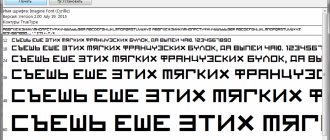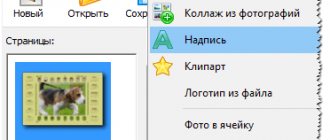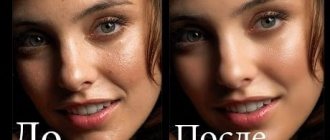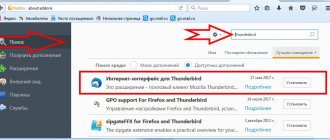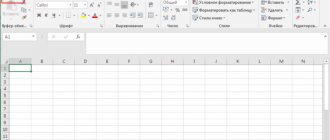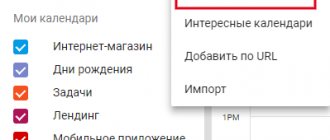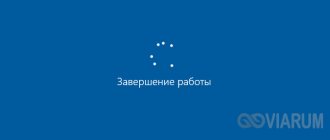What is a graph
It is discussed in the context of Article 103 of the Labor Code of the Russian Federation, when the duration of the production process exceeds the normal duration (8 hours during the day and 40 hours during the week) of labor activity.
Let's take a metallurgical plant that operates around the clock.
Foundry workers or rolling mill crane operators need to constantly maintain technological processes. And for them, management will have to build a sample shift schedule in Excel for 2020, when the first, second and third shifts, overlapping each other, ensure the continuous technological process of manufacturing products. The employer develops the regime independently and approves it by local regulations.
But, for example, it makes no sense for an accountant to be present at the enterprise for 24 hours. For him and the rest of the administrative employees, a single shift is established - a five-day week with two fixed days off.
Drawing up a work schedule is the prerogative of department heads, who are required to plan the activities of their subordinates and keep records of the time they work constantly. To do this, you can print out a blank monthly work schedule form and fill it out manually. Another option is to fill it out on your computer in Excel or another program.
IMPORTANT!
In connection with the situation with COVID-19 and the publication of Presidential Decree No. 206 of March 25, 2020 “On declaring non-working days in the Russian Federation,” the employer is obliged to provide employees with paid days off. In this case, the time standard is subject to recalculation in both March and April 2020; for more details, see the production calendar. Now the standard hours in March are 152 hours per month with a 40-hour work week, and there are now 19 working days. And in April, the standard decreased and amounted to 151 hours per month with a 40-hour working week, and there are also 19 working days.
Blank duty schedule for the month
What about the holidays?
Official non-working days adopted within the country are also not always days off for sliding-scale workers.
Art. 113 of the Labor Code of the Russian Federation prohibits assigning work on these days, however, there are exceptions to this law:
- inability to suspend work due to production needs;
- work related to serving people, provided for in the relevant list (for example, transport employees, doctors, emergency responders, etc.);
- signature of the employee himself, indicating his consent (taking into account the opinion of the trade union).
If for an employee with a flexible schedule the working day falls on a public holiday, it will have to be worked. But the status of a holiday cannot be canceled, so it must be paid at a double rate or provided with an additional day off on some other day (by agreement).
Question: Employees have a working week with days off on a staggered schedule. Is it necessary to issue a separate order on increased payment for work on holidays to those employees who have working days on these days? View answer
Employees with benefits
On holidays, if they happen to be working, employees with special statuses have the right to refuse to work:
- disabled people;
- mothers of children under three years of age.
For them, it is better to plan their work hours so that they do not have to work on official holidays. But if for some reason it is difficult, and they themselves do not mind going on a work shift on such a day, this is possible, if it is not contraindicated for them for health reasons. In this case, the authorities must obtain their signature on the document indicating that they are aware of their right of refusal.
ATTENTION! An additional order, which is usually issued to attract employees to work on holidays, is not necessary in this case: its role is performed by a signed agreement on a sliding schedule or its establishment under an employment contract.
What are there
In conversations about what kind of work schedules there are, the following formulations are found:
- sliding;
- flexible;
- individual;
- free, etc.
However, all these expressions refer to the recording of working time, and not to the shift mode of activity, including when employed on a rotational basis.
Therefore, the mode is:
- permanent - with a five-day or six-day working week with fixed or sliding days off;
- shift - when professional activities are carried out in the order established by the employer’s regulatory act.
Why is it worth using programs to create a work schedule?
Due to the complexity of drawing up a document, it is recommended to use software to draw up a labor duration schedule, which allows you to minimize errors.
Software that is designed to create a calendar schedule has one basis for operation.
Thanks to specialized software you can:
- Reduce the likelihood of defects and errors.
- Establish an automated document preparation procedure.
- Reduce time spent on scheduling.
Using the software is a huge advantage, but before using it you must:
- Understand the general operating principle of the program.
- Familiarize yourself with the possibility of drawing up a network schedule.
In our material we will look in detail at how to calculate a work schedule according to all the rules.
And here you will find out what the graphs can be and what their differences are.
To change your work schedule, you must first issue a corresponding order. Here you can download a sample of it.
When creating a schedule in the program, it is necessary to take into account:
- Shifts in total, as well as the period of shifts (for shift work).
- Duration of working hours.
- Total number of working days.
- Total number of days off.
How does a removable one differ from a regular one?
IMPORTANT!
If your organization has employees over the age of 65, then it is recommended to isolate such employees in order to preserve their life and health. During the period of isolation, the employee retains his salary. If everything is more or less clear about the problems of isolation, then the question of what to put on the report card for workers over 65 years of age who are in isolation does not have a single answer. The editors believe that it is necessary to approve additional code specifically for this situation. If developing a new code is not an option, then it is allowed to use the code OB or 27 - additional days off (paid), but such a code is not entirely correct in our situation. For people who have switched to remote work, use the code “I” if they work, and “B” if they relax on the weekends. If they went on paid leave or leave at their own expense, then a different code must be entered.
Ordinary
The employee works within strictly designated hours: from Monday to Friday, from nine in the morning until six in the evening, with a lunch break from 13.00 to 14.00. There are no options here - every day, every month and all year the employee comes and leaves at the same time.
But such a schedule is suitable only for those employers who do not have a technological and production need to complete tasks outside the normal time frame. As a result, the organization does not need to keep total records of staff time, since the normal working week for employees will not exceed 40 hours, which complies with legal requirements.
Removable
To understand what a shift work schedule is, remember our example about a metallurgical plant. The employer, due to its production and technological characteristics (continuous production or provision of services to the population), has a need to perform professional activities either around the clock or for a period of time that significantly exceeds the normal duration (a person can work 40 hours in a couple of days, not in a week) , in connection with which a shift of workers is established.
Creating a rolling schedule
An employee cannot be forced to work in a certain way without his consent. Possible options for the legal use of a sliding schedule provide for the good will of the employee and his consent to this form of employment. Let's look at them.
- Sliding schedule for employment. If a person is hired for a job that has a flexible schedule, it is his right to agree to such working conditions or not. He must read about this feature of his future regime in the employment contract. By signing this document, he thereby accepts the obligation to comply with the schedule established for him.
- Setting up a sliding schedule. It happens that the mode of postponing days off is caused by production necessity, then the management must notify the employee about this and obtain his consent in writing. Changing the schedule is carried out by drawing up an additional agreement to the employment contract.
- Assignment of working days and days off. In the sliding mode, the schedule is drawn up for the period selected by the accounting period. To familiarize employees with it in advance, it is no longer necessary to adhere to certain deadlines. It is enough if the schedule is known before the accounting period. The employee no longer has the power to change it at his own discretion or refuse to go to work on any days. However, in order to avoid conflicts and difficult situations, it is advised to familiarize staff with the upcoming regime in advance, preferably a month in advance.
Why is it needed in an enterprise?
The law obliges the employer:
- on the one hand, create the same working conditions for all employees;
- on the other hand, to exclude any discrimination on any grounds.
This document simultaneously allows you to ensure:
- normal functioning of the enterprise (if technological and other conditions require it);
- compliance with legal requirements when exceeding normal working hours.
That is why the employer organizes alternating shifts: the one who worked the morning shift today, tomorrow works the afternoon shift, then the person has a day off. Then he will go into the night and again the day off. Then again on the day, etc. There are no exceptions for anyone who is busy in this mode. Let's show what the work schedule looks like using three shifts as an example.
Another example is a sample work schedule for a store whose management has established a shift schedule for four salespeople. The facility's opening hours are from 9 a.m. to 9 p.m.; there is no night service.
Read more: How to create a shift schedule
Flexible, replaceable or sliding
In business and personnel practice, these concepts often cause confusion and confusion.
We see that they are regulated by different articles of the Labor Code, which means they have serious differences in documentation, payment and approach to accounting.
Comparison with flexible schedule
Sometimes the concepts of “flexible” and “sliding” schedules are used interchangeably. In some legislative acts, especially those that have not undergone significant changes since Soviet times, this is directly reflected in the title, for example, Resolution of the State Committee for Labor of the USSR and the Secretariat of the All-Union Central Council of Trade Unions dated 06.06.1984 No. 1701/10-101 “On approval of the Regulations on the procedure and conditions for the application of a sliding (flexible) work schedule for women with children.”
However, these two types of graphs cannot be identified. It would be more accurate to say that any flexible schedule is flexible, but not any flexible schedule is necessarily flexible.
Sliding and rotating schedules
The shift schedule is characterized by continuous production and work shifts of several shifts per day. Weekends in this mode also shift, which is the reason why it is confused with sliding. But with a shift schedule, a shift in days off occurs when the total recording of working time for the accounting period shows overtime (Part 3 of Article 111 of the Labor Code of the Russian Federation).
How to determine the standard working hours with a sliding work schedule ?
Differences between a sliding schedule and a flexible and shift schedule
The main distinctive features of these three types of working time organization are shown in Table 1.
| № | Base | Flexitime | Flexible schedule | Shift work |
| 1. | Start and end of the working day | According to the work schedule | Can be rescheduled at the discretion of the employee | According to the shift schedule |
| 2. | Work on holidays | A full day of work, if it falls on schedule, is usually paid | By agreement with the employee | Paid at double rate or compensated by additional days off |
| 3. | Time tracking | Total - for the reporting period should not exceed the number of hours established by the Government. | ||
| 4. | Familiarization with the schedule | No specific time frame | Agreed between employee and employer | No less than a month |
| 5. | Is it possible to refuse to work on a certain day? | It is forbidden | Can | Can be replaced on another working day (“swap shifts”) |
MathGrapher
MathGrapher An excellent graphing program with a very intuitive interface. This product (one of the few) can save graphics in fct, grd, bmp, jpg, eps, png, or mwf formats. Such a rich number of formats is only a plus.
At the same time, the utility is able to work with derived and primitive functions. The design of the program is pleasant. However, the Russian language in the interface is very lacking. The product is completely free. It can be downloaded from the developer's website.
PROS:
- Converting graphics into a huge number of formats
- Fast creation of 2D graphs
- Simple and intuitive interface
- Working with derivatives and antiderivative functions
MINUSES:
- No Russian language
back to menu ↑ back to menu ↑
SMath Studio
SMath Studio In general, this utility is designed for mathematical calculations. But it can also build two-dimensional charts of any complexity and works with almost all functions. However, the basic functionality of the program is quite poor.
However, the utility has a clear interface. Although without the Russian language. It's very easy to use. And that is why beginners prefer this product. Moreover, it is completely free and can be downloaded from the official website of the developer.
PROS:
- Construction of two-dimensional graphs of any complexity
- Working with all mathematical functions
- Simple and intuitive interface
- Takes up little space
MINUSES:
- No Russian language
back to menu ↑ back to menu ↑
Graph
Graph A very good utility that can work with mathematical functions on the fly. However, it is not very rich in functionality and cannot create three-dimensional graphics. But it works very quickly and is completely free.
A pleasant bonus is the extremely simple interface, which helps you work successfully with the utility even in the complete absence of the Russian language. You can download the utility installation file on the developer’s official website.
PROS:
- Fast creation of two-dimensional graphs of any complexity
- Working with math functions on the fly
- Extremely simple interface
- Miniature sizes
MINUSES:
- Functionality is a bit poor
back to menu ↑ back to menu ↑
Dplot
Dplot An excellent professional charting product. Able to adequately work with functions, but very difficult to master. But the graphs turn out to be as detailed as possible and not devoid of external beauty. You can create both 3D and 2D models.
The disadvantages of the program can be considered the already mentioned difficulty of use, the lack of Russian language and the high price of the full version. An unregistered copy has very poor functionality and cannot be fully used.
PROS:
- Excellent graph display
- Good job with functions
- Creation of 2D and 3D graphics
MINUSES:
- Difficult to learn
- Lack of Russian language
- High price of the full version
back to menu ↑ back to menu ↑