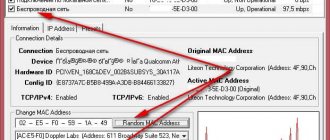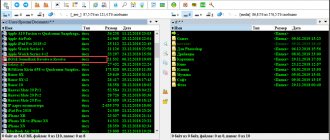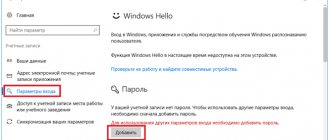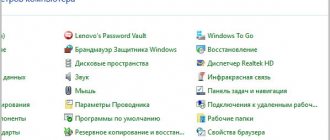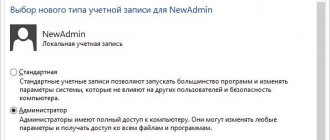The reasons for changing your IP address can be very diverse: from gaining access to blocked resources to guaranteed security when entering personal data. Due to high demand, today developers offer a wide selection of different programs for a computer’s IP address, allowing you to maintain anonymity on the network.
Program for changing your computer's IP address
Surf Anonymous Free
Surf Anonymous Free program interface
A free program that even a beginner can understand. It starts with one button - “Hide IP” - and within a second you are connected to the proxy server. In the settings, you can set the frequency of changing the computer’s IP address (up to a minute), select any country for the IP from the list (about 70 in total). In addition, users are provided with protection against spam, pop-ups and malware. Supported by all popular browsers.
NordVPN
Paid program
NordVPN is one of the most developed VPN services in the world. The service itself and the NordVPN VPN client are characterized by the following qualities and features:
- More than 5000 servers in different parts of our planet.
- End-to-end encryption of traffic from the computer to the remote server.
- Built-in blocker of suspicious sites.
- Possibility of accessing the network through not one, but two VPN servers.
- The presence of a function to automatically disconnect from the Internet when the connection with the VPN server is lost.
- Working with P2P networks (i.e. with NordVPN it is possible to anonymously download files on torrent networks and the like) and other features.
- Availability of a VPN client for mobile devices and browser plugins.
The main disadvantage of NordVPN for Russian-speaking users is the lack of translation of the interface into Russian (however, the official website of the service is Russified).
Installing NordVPN and connecting to the VPN server
After installation and launch, the program will ask you to enter registration data. You can create an account and subscribe (with the possibility of a refund within 30 days) in the application itself:
After authorization in the system, there is only one step left to access the Internet through the VPN network - just select the country in the list on the left (or click on one of the icons in the central part of the window).
To see what IP address has been assigned to your computer, use one of the IP determination services. For example - https://2ip.ru/ .
NordVPN operating modes and additional functionality
If necessary, you can also use one of the additional anonymity/security features:
- P2P - switches the program to the mode of working with torrents and other P2P networks.
- Dedicated IP - enable. If the service is enabled, your computer will be given the same IP address each time you connect to the VPN, rather than different IPs.
- Double VPN—activate the function of accessing the network through two VPN servers.
- Onion Over VPN - when the function is activated, traffic from the computer will pass through a whole chain of servers. This makes it almost impossible to track the real IP address, but can significantly reduce the speed of data reception/transmission.
In the program settings (Settings tab), you can enable/configure additional options:
- CyberSec - enable an automatic blocker of suspicious sites (the program will monitor all sites opened in the browser and block them when a threat is detected).
- Internet Kill Switch - automatically turns off any connection to the Internet when you lose connection with the VPN server.
- App Kill Switch - if for some reason the program ends unexpectedly, the connection to the Internet will also be interrupted.
NordVPN tariff plans
At the time of writing the review, NordVPN offered the following tariff plans:
- 1 month - $11.95.
- 1 year - $6.99/month.
- 2 years - $3.99/month.
- 3 years - $2.99/month.
SafeIP
SafeIP program interface
One of the most popular free utilities for anonymous surfing. Among its advantages are the simplicity of the interface and high speed of operation. All Internet traffic is encrypted by the program through a private proxy server. Supports Russian language. In addition to directly masking the IP address, the program warns about malware and blocks advertising.
Proxy Switcher
Proxy Switcher program interface
The utility is distinguished by a wide base of proxy servers that ensure anonymity and security in the network. Switching proxy servers is very quick and easy - literally in one click of the mouse. It is possible to sort by ping, country, speed. For convenience, you can select the automatic switching mode.
CyberGhost VPN
CyberGhost VPN program interface
A shareware application that not only changes the IP address via VPN and encrypts traffic, but also provides other useful features:
- blocks advertising, cookies and malicious sites;
- redirects https;
- checks password security, etc.
There are additional settings for watching videos and downloading files at high speed. The program automatically selects the fastest server. Another advantage of CyberGhost is its user-friendly interface and attractive design.
Easy Hide IP
Easy Hide IP program interface
A compact and simple program with just one function - changing your IP. Includes a list of IPs of different countries, you can select depending on the desired location or Internet connection speed. The program allows you to connect to any server, as well as set the IP address to automatically change every half hour. Suitable for working with all popular browsers.
Important! The closer the geolocation of the new IP is to your current location, the faster the Internet connection speed will be. This is worth considering when choosing a suitable IP address.
HideMe VPN
HideMe VPN program interface
A shareware program with a clear interface and wide functionality. Offers blocking of outgoing traffic when the connection is lost and automatic reconnection, protection against IP address leakage, high speed with maximum anonymity and security. Thanks to the split tunneling feature, you can spend less traffic and surf at higher speeds.
Hotspot Shield
Shareware
Unlike NordVPN, Hotspot Shield can be used for free, but with restrictions: no more than 500 MB of received/sent traffic per day (traffic resets to zero once every 24 hours), inability to select a location (connection exclusively to servers in the USA). Otherwise, Hotspot Shield is a fairly convenient and reliable tool for ensuring anonymity and security on the network:
- Thousands of VPN servers scattered around the world.
- Auto-block phishing, spam and malicious sites.
- Encryption of traffic from your computer to VPN servers.
- Availability of security features in the client.
- Russian language support.
- Availability of a VPN client for mobile devices and browser extensions.
Installing and configuring Hotspot Shield
Everything here is as simple as in the previous case:
- Install the program.
- After launch, all you have to do is click on the VPN enable button:
After successfully connecting to the server, the following picture will be displayed in the main window:
If Hotspot Shield is used in free mode, you will see the remaining traffic. When paying for a subscription, you will be able to select the server location:
Hotspot Shield Features
In the Hotspot Shield VPN client settings, you can enable/disable the following options:
- IP leak prevention (enabled by default). The function blocks attempts by a browser or any network program to transmit the IP address (as well as other network parameters) of the computer.
- Kill Switch. An analogue of the “Internet Kill Switch” function, which automatically turns off Internet connections when communication with the VPN server is lost.
- Web domain bypass. The function allows you to add sites and any IP addresses to the program, the connection to which will be made without using a VPN server (i.e. directly).
- Auto-connect. The function allows you to automatically activate a connection with a VPN server when connecting to a computer on an unprotected (without password)/protected (with a password) Wi-Fi or any other network (when the “Others” switch is activated). In other words, you don't have to enable the VPN connection manually; the program will do it itself when you connect to the network.
Hotspot Shield tariff plans
Hotspot Shield's prices are slightly higher than NordVPN's. At the time of writing the review, the service had three tariff plans:
- 11.99 euros if paid for 1 month.
- €10.99 per month when paid a year in advance.
- €9.99 per month if paid 2 years in advance.
ChIP (Change IP)
Change IP program interface
This is an excellent solution for those who need a simple but effective utility for changing the IP address. The IP changer ChIP has an intuitive interface, ease of use and a high level of data protection. Ensures anonymous and safe use of the Internet and correct work with any sites, regardless of geolocation and blocking.
On a note! You can check the functionality of the program by changing the IP address by checking the IP on the website 2ip.ru or finding out using a computer, for example, in the “Network connection information” section.
No. 2. Proxy Switcher PRO
This utility stands out among its competitors with its simple interface and quick IP address change. An excellent tool for surfers, those who often have to change their ID. Another advantage of the utility is access to a large number of proxies, as well as the ability to filter them by different parameters. Proxy Switcher searches for the required servers throughout the Internet and provides the user with both paid and free lists of them. When searching, the manager also finds non-working servers. Thus, in other similar programs you need to test each one yourself; this utility has a special module that does this for you.
Proxy Switcher works only with the Windows operating system; installation occurs in the traditional way. The utility has great capabilities and many settings for working with IP spoofing. The downside of this utility is the paid full version of the program. The trial version is only available for 15 days, after which it requires paid activation. Also, the program does not have a Russian language.
ZenMate VPN
ZenMate VPN Interface
The application allows you to hide your ID online and guarantees the security of your data. Includes over 20 geolocations to mask your real IP address, easy to install and easy to use. In addition, the utility blocks malicious software, protects Wi-Fi connections, has a built-in anti-spyware function, works on various platforms and is suitable for all popular browsers.
Programs for changing IP
In modern conditions, for many users, an important software on their computer is a tool for changing their IP address. For most users, the reason is quite obvious, and instead of installing an extension in each browser or changing the IP in the Windows settings, it is more convenient and easier to use special software that instantly changes the address for any application and returns the real IP. In the following article we will look at the best representatives of this type of software so that you can easily make a choice in favor of one of them.