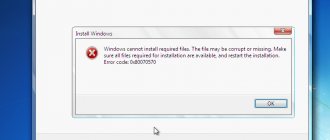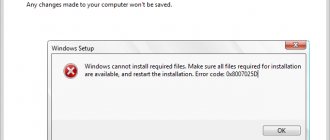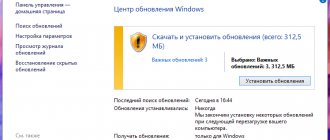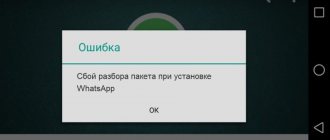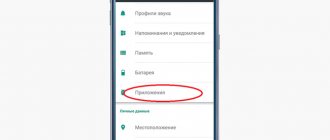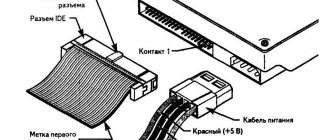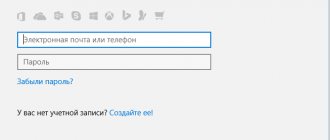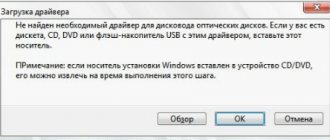Blue Screen of Death (BSoD) with STOP error 0x000000a5 with corresponding message "ACPI_BIOS_ERROR" may be caused by various reasons, depending on the version of the operating system (Windows XP, 7, 8, 10) and the stage of operation of the computer:
- when turning on/booting the system;
- when exiting sleep mode;
- while working on a computer;
- when installing the system.
Need for CMOS Batter should be replaced
This problem usually occurs on desktop computers. You will need to unscrew the computer cover and gain access to the motherboard. After this, locate the CMOS cell on the motherboard and carefully remove it.
You will need to replace this cell (CR2032) if it is not charged. You can tell if a component is uncharged by touching its tongue. If you feel a slight tint, it still has a charge. You should now reset your BIOS settings.
The problem appeared while working on the computer
In this case, follow the general recommendations for eliminating STOP errors :
- If the error appears for the first time, restart the computer and continue working. If the error appears again, then there is a problem and we need to look for a solution.
- If the BSoD (blue screen) indicates the Win32k.sys system driver, the source of the error may be a remote control program. For example, it could be TeamViewer or AmmyyAdmin. If these programs exist, they must be removed.
- Scan your computer for viruses, for example using the Malwarebytes Anti-Malware or Dr.WebCureit! programs, and your hard drive for bad sectors, for example using the Victoria program.
- Remove recently installed hardware, programs, or updates.
Removing drivers for recently installed hardware
If the problem arose after installing new equipment, try disabling it; if this is impossible/undesirable, check the compatibility of the equipment with your operating system. Find the driver for your equipment on the manufacturer's website.
If this doesn't help, try automatically updating the driver for your new device. To do this, follow these steps:
- Press the key combination “win + R” and type “ devmgmt.msc ” in the window that opens, click OK.
- The Device Manager will open, find the device you need, right-click on it, select “Update Drivers.”
Uninstalling a recently installed program
Press the key combination “win + R”, in the window that opens, type “ appwiz.cpl ” and click OK. Sort programs by installation date by clicking on the "Installed" field, right-click on the recently installed program that may have caused the problem, and click "Uninstall"
Uninstalling recently installed updates
Sometimes updates are installed during operation, and the user may not notice it. Follow these steps to check when the latest updates were installed:
- Press the key combination “win+R” and type “ appwiz.cpl ” in the window that opens, click OK, select “View installed updates” in the window that opens, click on the “Installed” field and sort updates by installation date;
- If the installation dates of the latest updates coincide or are close in date (precedes) to the time when the problem appeared, remove the updates, to do this, select the update that you want to remove, right-click and select “Uninstall”.
How to reset BIOS settings to fix ACPI_BIOS_Error?
There are different ways to enter the BIOS on your computer.
Once you are logged in, you need to go to the “Reset settings to default” option, which is usually found on the first page. Now restart your computer. If this was due to incorrect BIOS settings, then it should have been fixed.
Reasons for error 0x000000A5
These troubles arise in XP or “seven”.
So, in version 7, a similar phenomenon is observed when slots or RAM chips become unusable. This error appears when installing Windows 7, booting the system, or when exiting the hibernation state.
In "piggy" such an error occurs when installing the OS itself. If you see a blue screen when installing Windows XP, it means that the system is missing drivers for some controllers.
In both the first and second cases, the problem can be easily resolved. Let's look at ways of fighting below.
If none of this works
If none of these instructions worked for you, try booting your computer using DVD/USB Live Linux. Linux is a free operating system and you won't need to install it to run it. You can learn how to make a bootable Linux USB here:
Once you have a bootable Linux USB drive in your possession, you can try booting your computer from it.
If it starts, Windows should also start (you may have to reinstall it).
An error occurred when resuming from sleep mode
For Windows XP, 7, 8
If the error appears when exiting hibernation mode (sleep mode), then you need to temporarily disable hibernation mode and delete the file hiberfil.sys , which can be found in the root of the system disk using the Total Commander program.
Another way to delete this file: press the key combination “win + R”, in the “Run” window that appears, enter “cmd” and click OK. In the command prompt window, type “powercfg -h off” and press “Enter”.
For Windows 10
Click the "Start" button and type "cmd", right-click on the found file and select "Run as Administrator". In the window that opens, type “powercfg -h off” and press “Enter”.
How to fix legacy mode ->
To Fix (legacy Mode) error you need to follow the steps below:
Click the “Scan”
button
| Click ' Fix everything ' and you're done! | |
| Compatibility: Windows 10, 8.1, 8, 7, Vista, XP Download size: 6MB Requirements: 300 MHz processor, 256 MB Ram, 22 MB HDD Limitations: This download is a free trial version. Complete renovation starting at $19.95. legacy mode usually caused by incorrectly configured system settings or irregular entries in the Windows registry. This error can be fixed with special software that repairs the registry and adjusts system settings to restore stability If you have Legacy Mode, we highly recommend that you Download (Legacy Mode) Repair Tool. This article contains information that shows you how to fix legacy Mode both (manually) and (automatically) . In addition, this article will help you troubleshoot some common error messages related to legacy Mode that you may receive. Note: This article was | |
More info on legacy mode
Now I want this to be done before installing Windows: http://technet.microsoft.com/en-us/. I recently bought a laptop customized from HIDevolution.com and by default they installed windows 8 in Legacy (HIDevolution has an SSD installed). Help with changing legacy mode mode in UEFI to change BIOS mode? A simple reset in Windows 8 will allow you to switch to UEFI mode.
Can anyone solve? Help me.
This HP doesn't even have this option in the BIOS, had to change the hdd controller back to the previous mode so I could install xp. Or if you know how to do a network installation, maybe I can't join the domain. Try searching using sp3 on it, it will be able to install. Any ideas?
Do you have an xp laptop that I got for an employee at work.
I think if you can install an installation disk, that's the way to get the drivers that way.
The employee doesn't want vista anyway, so I'd like to install xp on him. He came with vista home premium to do this. Are there other ways, such as creating a slipstream with sp2 or 3 on it?
Having some problems with the new HP, now I don't know how to install xp. The problem I had the last time I had a Dell laptop was the installation disk and installing drivers onto the disk. USB obsolescence mode
Is it securely enabled if you need it. Would it hurt anything to disable usb aging mode in BIOS? Hi Soto,
Would I just walk away to turn it off?
So they are wondering if it is safe or to use any additional resources. TPM aging mode
I'm using UEFI BIOS in BIOS still unchanged. Can someone suggest how can I enable TPM coz I need to encrypt my hard drive without TPM, it's very difficult. Disable and enable tpm mode in legacy mode. and secure boot is enabled.
There is a key OSManagementAuthLevel.. It seems that I am controlling if I am trying to initialize TPM on windows 8.1 and Windows, please contact your administrator." Now I have a clear TPM. If you want to use the TPM application for this version, it says. “Your TPM is currently running in Legacy mode.
What is equipped with TPM 2.0 modules. you need to install laptops in UEFI mode. Especially if they come, am I missing?
This will be done for new laptops from Dell that have Windows 10 in our company through SCCM.
Unfortunately, Bitlocker was unable to
Hello everyone, we are planning to deploy TPM 2.0 on board and we want to use Bitlocker on them. From my research, I've learned that we sense it. But they have no effect.
Hi Dave, and don't leave it in legacy mode? The blue notebook is in the textbook below. There's nothing wrong with leaving it as a legacy to give you more information about it to help you decide. Launch options - enable or welcome to eight forums.
Win 8.1 PC - why disable it in Windows 8
I may be barking around the wrong tree, but an emulator?
We are currently using an outdated XP program which is not compatible with windows 7 or 8. Thanks for not having a good solution to the problem. Welcome to Thanks!
I don't use Virtual Machines myself, but many of the experts here do. How is a free VM considered? Is there a way to run legacy virtual machine creation
We fall into one of these categories of Microsoft companies!
You make it difficult for users to acclimatize. Seven forums jkp042009. Windows Virtual PC - I thought it couldn't hurt to reach out and ask.
It was very cumbersome and programs in windows 7 without using XP mode. Fn-key obsolescence mode is unreliable
I can't find a way to do this on the support page.
No answer? Is there a way to report a BIOS error? changed to previous mode, does not load
The screen tried to hold windows botton and b key. I tried to reset the cash but did nhen i but nothing else happens. thing I tried.. I went into BIOS and enabled legacy reamines black. The power indicator comes to the fan turning mode, doing so now, but the laptop does not boot.
ok, it worked fine, windows 8 works fine. This is my my flash lock lock twice in blue. S1001 BIOS: no Legacy mode?
And I'm having problems loading OS.I Legacy active boot mode into BIOS. Com Aptio BIOS can be updated if and only if Help Center or download it right here.
I can't even update the BIOS because according to a post I read on ecomputrz. Now I tried to find
This is Acer one 10 S1001.
Hey, I have a memory card with Linux installed on it for live boot. The motherboard is manufactured by AMI. So anyone for a little help? But I couldn't find it.
Sorry. You can update the BIOS through Acer. The E570 boots only in Legacy mode.
my new Acer V 15. I want to install some
Hello! Any hints what I need to do?
For more information, please see the following link: COMPATIBILITY CHECK FOR WINDOWS 10 - Microsoft Community Update from windows 7 installed in legacy mode. The best thing you can do is run a compatibility check on your system. Use legacy boot mode in Windows 8.1
Thanks for including this?
I was wondering if legacy could be used in advance. Also, I'm using Dell Inspiron BIOS (Windows 7 and earlier) instead of UEFI on Windows 8.1. NOTE. I'm not talking about
Laptop 15 in case that matters.
www.fileerrors.com
Share: Facebook
- Previous postHow to enable Wifi Direct on Windows 10
- Next entryMicrosoft compatibility telemetry how to disable Windows 10
No comments yet