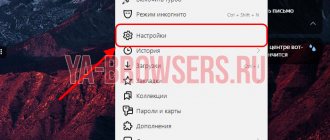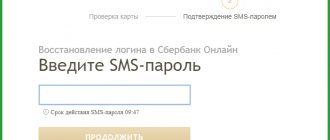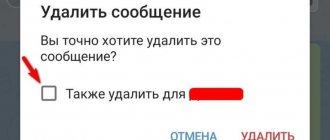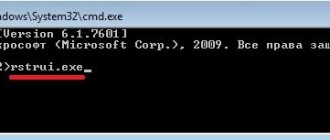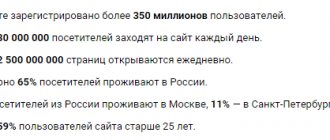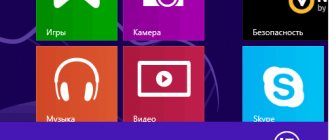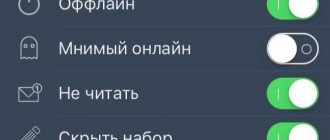Is it possible to recover and read deleted messages and how to do it?
There are several ways to recover deleted personal messages on VK.
If no more than 24 hours have passed since the deletion, then the first method is suitable - through the VKontakte API (but it will not help if the entire dialogue is deleted at once). In other cases, only forwarding from the interlocutor or requesting a data archive is possible. We talk about all the methods below. When you delete individual messages in a personal message, a Restore link appears in their place before you close the page. If you close it, you can no longer use this link. Deleted messages are not saved in the browser cache (in temporary files). Therefore, you will have to use one of the recovery methods. If no more than 24 hours have passed since removal, the first one is recommended:
How to restore dialogue in VK? Methods
How to restore dialogue in VK? It all depends on the user's preferences. And on the situation faced by the user as a whole.
In general, today they offer the following methods for restoring correspondence:
- via the built-in VK option;
- with the help of interlocutors;
- through the support service;
- through a special browser extension;
- using the notification system settings.
Below we will talk about all these techniques in more detail.
Recovering deleted messages via VKontakte API
This method works through the official VKontakte API (programming interface for developers). Everything is done in a browser on a computer or laptop. The point is this: find the number (id) of the last message in the dialogue (or the message after which or before which there were messages that are now deleted), and then restore messages with numbers that are greater or less than the one found (that is, they were in the correspondence after it or before it).
The method works if no more than a day (24 hours) has passed since the messages were deleted.
Unfortunately, it doesn't work if the entire dialog is deleted. Even if you create a dialogue again (write something to this person), the numbering of messages will continue, but when you try to restore previous messages, an error will be returned.
The procedure is simple. You will open the VK website twice: first to determine the message id, then to restore deleted messages. You need to do this in the browser by logging into your page with your username and password. We recommend a computer, laptop, tablet where the full version of the VK website works normally. Let's start:
- Enter the last name of the user you corresponded with (or first and last name separated by a space), then click Find:
- When the VK page opens, scroll down, find an Example of a request where the required surname is already entered, and click Execute.
- In the execution results (on the right), look at the first last_message_id : this is the number of the last message in the dialogue with this person. Write it down.
- Open the desired dialogue.
- Right-click on the message after which you deleted it. A context menu will open.
- Select View element code or Inspect - usually it is at the very end of the menu. The Code Inspector window will open.
- Find the li that contains the selected message (most likely, it will be a little higher). You can press the left arrow [←] on your keyboard to jump to it. The element looks something like this:
- the data-msgid parameter , that is, in our example, the number 88901, is the message number we are looking for. Write down the number you found.
- Close the inspector's window with a cross.
- Increase this number by 1 if you want to restore a later message, or decrease by 1 if you want to restore an earlier one. This will be the estimated number of the deleted message. Enter it here and click Restore:
- When the VK page opens, find the Example request where this number is inserted and click Execute. If the message is successfully restored, the execution result will be “response”: 1 , otherwise “error” .
- On the same page, continue to increase or decrease the number and click Run to recover other deleted messages.
- To check the result, open the dialog page (or, if it is already open, refresh it).
Finding the last message number
Instead of steps 1–3, you can view the message number through the code inspector in the browser. How to do it?
Message recovery
How to restore a deleted VK dialogue using the resources of the site itself
If the previous steps did not produce results, you should contact the social network settings. With their help, you can also try to restore the lost dialogue.
To do this, look for the “Settings” section in the site menu and go to the “Alerts” block. A window will appear here with a list of the frequency of sending letters and the email address that was specified during registration. By logging into this mail account, you can find the saved correspondence you need in the “Inbox” list.
If you accidentally delete a certain message in the dialog, you should click on the “Restore” inscription, which is located next to it. The text that disappeared will appear again.
Recovering deleted messages by forwarding from the interlocutor
You deleted your messages, but your interlocutor still has the correspondence. Ask him to do the following:
- Select messages with correspondence:
- on a computer - check the boxes to the left of the messages;
- in the mobile application - hold your finger on one of the messages, then select the More... menu item so that you can put a checkmark.
- After selecting messages (no more than 100 at a time), click Forward.
- Choose you as the recipient.
- Click the send button.
Instant Recovery
You can get back an erased VKontakte message very quickly. The easiest way is instant recovery. But it can only be used if you accidentally deleted a message and immediately decided to return it.
Immediately after you have selected one or more messages and clicked on the trash can icon, a deletion notification and a link will appear in place of the erased message and a link by clicking on which you can return the message back.
Please note that you can mark several tens, hundreds and even thousands of messages at once and erase them with one click, but you will have to restore them one at a time, since VK does not provide a mass recovery function.
There is a very important point - the recovery link will disappear as soon as you go to another page, or refresh or close the current one. At the same time, you can move to other conversations and dialogues - in this case, the link will remain in place.
This method has a couple more features:
- It does not work in VKontakte mobile applications. You can use quick message recovery only from the full and mobile versions of the site.
- If you deleted not several messages in a dialogue, but all correspondence with the user at once, then you will not be able to return it. The recovery link will not appear, which means it will be impossible to undo the deletion. There is a small plus in that when you delete all correspondence you receive a warning notice, so the likelihood of accidental deletion is minimal.
22.12.2018
13 932
All the secrets and hidden functions of VKontakte - you had no idea about such possibilities of the social network
Hello! I am very glad that you decided to read this article….
Request in VK for an archive of data about yourself
This will not restore correspondence in the messages section, you will just have a separate file with an archive of all correspondence, including deleted ones. You can view this information in a browser.
The data upload will most likely only contain deleted messages from the last six months.
To request an archive:
- Open the link to the appropriate VK data protection section: Upload data about yourself.
- Click Request archive.
- VK will ask what data you need - here you can uncheck all the boxes except “Messages” in the “Profile” section.
- Click Send request, and within a few hours or days the archive will be prepared.
- When you receive a notification that it is ready, download the archive file and unpack it.
- Messages will be in the messages folder. Open the file index-messages.html - this is a list of all the people with whom you corresponded. From here you can open the desired correspondence.
Recovery via email/phone notifications
When registering a new page, the administration asks you to provide a valid email address to which notifications about new events in your account will be sent. These include:
- Friend requests;
- Invitations to groups/publics;
- New personal messages.
SMS notifications are also available, they must be enabled separately in the settings
.
1. Log in to your VK account, go to your profile settings - the “Alerts” section.
2. Look at the email specified during registration, then open the specified mailbox and try to find notifications.
3. Inside the letter, you will find a summary of the message.
It will not be possible to completely restore the correspondence in this way, but part of the dialogue can be easily done.
Can VKontakte support service recover deleted messages?
VK support service will not restore deleted messages. This is written about in their help system:
— I deleted messages, how can I restore them?
— Deleted messages cannot be restored, just like you cannot collect burned letters from the ashes. Honestly, not at all. However, deleting messages is a one-way action, and the interlocutor may still have messages if he has not erased them. You can ask him to provide you with the necessary information from messages or even forward the correspondence. You can only forward 100 messages at a time. If the interlocutor also deleted messages, it is impossible to return them. Be careful - all extensions, applications and sites that promise this feature are dangerous. Programs for stealing passwords are usually hidden behind such promises; you risk losing your page or money.
Contacting technical support
If a friend also deleted messages or for some other reason did not send you the correspondence history, then you can ask technical support for help.
In the “Help” section there are entries on restoring dialogue, photographs and other materials from the page, in which the question of how to recover deleted messages is given an unequivocal answer - no way. However, the Internet is replete with articles about how technical support still helps with solving this problem. Let's try to figure it out.
According to information published by the VKontakte administration, the social network is included in the register of organizers of information dissemination on the Internet. This means that VK falls under clause 3 of Article 10.1 of the Federal Law “On Information, Information Technologies and Information Protection”. The law states that the organizer of the dissemination of information on the Internet (in our case, the social network VKontakte) is obliged to store the correspondence of Russian citizens for six months.
It turns out that the message will be stored on the social network server for 6 months, even if you delete it. From this we can conclude that you still need to contact technical support with a request to restore messages. Perhaps the social network does not have the functionality to return the correspondence back to the dialogue, but a support agent can send messages stored on the server, at least in a text file.
Are you sure you deleted the messages?
Maybe you just lost them and didn’t delete them? Look more closely. There is a search at the top of the messages - try entering the name of this person or some words that you definitely had in your correspondence.
It happens that messages are not loaded in the VK mobile application for technical reasons. It seems that all correspondence has been deleted, but this is not the case. The solution is here:
- What to do if messages in the VKontakte application are not loaded
On the computer, problems occur with the browser, the Internet connection, the computer itself, and this may also make it seem that the messages have been deleted. Not really. You need to solve your problems - first of all, reinstall the browser (or try another one), or log into VK from another device and make sure that all messages are there.
If someone offers you to recover deleted messages and asks for a login and password, then they are scammers. They will simply steal your page.
Let's start with a separate message
So, first let's talk about individual messages in dialogues. We may have several situations - let's look at them in order.
Deleted but still on this page
Let me quickly remind you how this is done.
You wrote several messages to the person. Then you selected one of them - with the mouse cursor, or by clicking on the screen if you are working from a mobile phone. After this, you will see a menu where you need to click on the “Delete” button. In the full version of the site, this corresponds to an icon in the form of a basket. And when working from a phone - the menu item of the same name. This can be seen in the picture below.
We delete a separate VKontakte message. On the left is the version from the computer, on the right is from the phone
After confirming the deletion, a “Message has been deleted” notification will appear in place of our message. And the “Restore” link.
Link to restore message
If you want to restore the message, click on this link. The text will be returned in its original form.
Note.
This function does not work from the phone. There will be no recovery link. In the case of the full version, the link will be available until you refresh or leave this page. This moment is shown in the video insert above. In the first option, the link is available. In the second, we refresh the page and it disappears.
Updated or left the page, the recovery link is not available
Now let's see what to do with a message that was deleted some time ago. We won't have a recovery link? Is it possible to watch it in this case? Yes you can.
Your interlocutor still has a copy of the correspondence. All you need to do is ask him to send you the desired text. Pay attention to the picture below. On the left is our version of the dialogue - one message has been deleted. And on the right is our interlocutor. All the text is there.
A copy of the message from the interlocutor
All you need to do is highlight the desired message, then click the “Forward” button in the menu. Find you in the list of users and send a message with a copy of the desired text attached.
When will a message fail to be returned?
If you have tried the delete function, you probably noticed that in the pop-up window where you are asked to confirm the operation, there is an option “Delete for everyone”. This is a new feature that allows you to completely delete a message in a conversation. If you check this box, the text will be deleted from your interlocutor as well. You can read more about this function in the article - deleting VKontakte messages.
"Delete for everyone" option
If you use this item, the message will be completely deleted and it will not be possible to restore it.
Please note that this function is only available for 24 hours after the text is published. It is not possible to completely remove earlier messages this way.
Using the app
You can find many programs online that promise to recover lost correspondence. They are also available in official smartphone app stores. However, VK warns that all programs for restoring dialogues do not actually work. They are designed to steal passwords and hack pages, so you should not resort to their help. As well as using the services of those who offer to restore access to letters for a fee.
If you liked our article, then share it on social networks and be sure to subscribe to blog updates so as not to miss a lot of interesting things!
Other Possible Methods
There are a number of other methods on how to restore the VK dialogue. Let's briefly look at additional options:
- Check your cache. Each browser stores information about previously visited pages. Using this option, you can restore old correspondence. The function is available if the automatic cleaning of cache files function is disabled in the web explorer settings. To view files, disconnect from the Internet, go to chrome://flags/#show-saved-copy, and then go to the Show Saved Copy Button section. There, put the toggle switch in the Enable: Primary position. Such actions provide access to viewing cache data. Now go to the page with a list of VK dialogues. You can immediately follow the link vk.com/im?peers. Next, click Open saved copy, click on it and watch the VK dialogs that will be saved in the browser.
- Archive request. Since 2020, VKontakte clients can restore information through correspondence with another user. To do this, follow the link vk.com/data_protection?section=rules&scroll_to_archive=1 and find the Request archive button. Click on it to obtain the necessary information. Next, in the field that appears, mark the data you are interested in and send a request. The requested archive with information arrives within two to three hours. An alert is sent about this. Please note that the time to download the file is limited. If you do not have time to download the document within a certain period, the link “burns out”. After receiving the data, unpack the archive and enter the messages section. In it, the names of the folders correspond to the user ID. To read the information, click on the folder with the desired ID and enter the file of interest.
Method number 3: through search
The second effective method of recovering messages from correspondence in Contact is quite simple. The correspondence of your interlocutor is often duplicated by email. However, this only happens when you are not in Online status on the social network. Unfortunately, this way you can only resume individual VK correspondence messages. However, go to your mail and try to search through all the emails that came to you from Contact and check if the necessary text is there from messages that you accidentally or intentionally deleted.
How and what messages can be returned?
Restoring messages by a user is not difficult if he deleted only a few messages and did not refresh the page later. To do this, you need to perform the simplest action - click the “restore” inscription that appears in the place of the destroyed record. If the page is refreshed after the text is destroyed, the inscription disappears and the letter becomes hopelessly lost.
The same applies to cases where part of the dialogue has been missing for a long time - it is useless to hope for the return of the lost text after some time.
Achieving success in such a situation is incredibly difficult, and often almost impossible, despite the efforts made and attempts to regain what was lost.
Is it possible to restore your correspondence in VK after deletion?
And you shouldn’t think that the problem described can only affect those who deleted the chat inadvertently. Thus, important information is often lost for many other reasons, including: deleting an application from a PC or mobile phone, system bugs and failures, updating the platform installed on the device, rolling back the gadget to factory settings, etc.
What admins say
What to do in such cases? Restore, if, of course, such an option is available. At the same time, no matter how strange such recommendations may seem, you should not rush to seek help from the site Administration.
And there is a logical reason for this. And it comes down to the fact that, according to the rules of the social network, deleted correspondence cannot be restored after updating the page. Until this moment, the user is still offered the “Restore” option, which, by the way, can be immediately abandoned, and then that’s it. Well, or almost everything, because only network administrators talk about the irreversibility of actions, while in practice things are somewhat different.
What really
In fact, everything is not as scary as it might seem initially. And if you realize that the importance of deleted messages was underestimated or they were lost due to any other negative factors, then it makes sense to try in practice all available recovery methods.
Are there any? Practice shows that yes, and we are not talking about isolated techniques. Another thing is that the algorithms provided by developers and those open to advanced users can differ significantly from each other, depending on many factors, including the device on which the application is used.