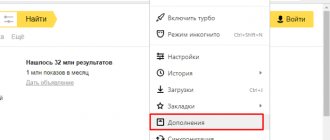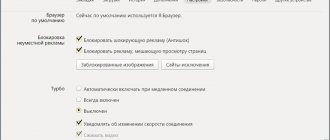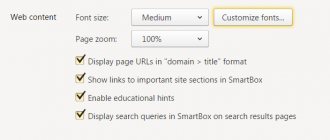Adblock does not block ads on YouTube
Before hitting the table with your fists in frenzied rage, check to see if the utility is enabled on the video hosting site? Perhaps you wanted to support some author and disabled the blocking for his sake. Then the program icon in the upper right corner will be gray. Click the icon and turn on adware protection.
Another problem is broken filters. To configure them, do the following:
- Go to menu, More Tools, Extensions.
- Click "More details" under the program.
- Click on "Extension Options".
- You have reached the settings page. Here you should check the “White List of Sites” and remove Youtube from there.
- Go to the “Advanced” tab, leave only the “RuAdList+EasyList” category active.
In some cases, after installing a fresh extension, absolutely all advertising garbage continues to live and thrive. Then you need:
- Go to your browser's "Settings".
- Scroll to the end, open the “Advanced” section, if we are talking about Google Chrome, scroll down.
- Click “Restore default settings” and agree to the warning.
- Advertising garlands on the Internet will disappear. You can watch the video in peace.
If this does not work, reinstall the browser, or use another utility to erase spam.
We recommend reading the article “Cleaning YouTube from advertising.”
Why advertising on a blog doesn’t work or how to bypass AdBlock
Many sites use different types of advertising as additional passive income, for example, Google AdSense, Contema, etc...
But recently, many bloggers have complained that even with fairly high traffic to their blogs, the profitability of this type of advertising has practically disappeared.
And since I myself was among the “victims,” I will allow myself to express some thoughts on this matter.
Why advertising on the blog does not work
There is information that some advertising services stop paying for impressions and only charge money for clicks. However, in order for an advertisement to be clicked, it must first be shown... Therefore, we will talk specifically about displaying advertising.
Advertising can be aggressive and disgusting. Pop-up windows asking you to subscribe to something, buy something, or perform some other action are extremely annoying. Even more negativity towards the resource appears when, when trying to leave, they ask you the dumbest question in an idiotic voice: “Are you leaving already?” and continue to try to delay with ridiculous proposals.
Advertising can be incorrect. Politics, porn, religion...
Advertising can be of all kinds... Including calm and unobtrusive ones. In the latter case, it does not interfere with reading the site material, does not catch the eye, and does not get into the ears. In a word - it doesn’t interfere.
At the same time, there are various ad blockers and most browsers install such add-ons almost by default. The most common is AdBlock Plus.
Great addition, I have it and most likely most of you have it.
AdBlock Plus saves us from all this pop-up, crawl-out, talking, etc. , sorry, crap.
But almost all advertising falls under attack, including unobtrusive, non-interfering ones - that’s how it is with me and you.
And it turns out that, let’s say, the blog has a thousand people (I’m not talking about myself), but out of these thousand visitors, only 20 do not have a blocker or it is disabled. Advertising is not shown to others. No impressions - no income.
I could be wrong, of course, but I think this is one of the main reasons...
How to bypass AdBlock
Surprisingly, there are many options for bypassing ad blockers. I found self-written scripts that, according to the authors, are capable of blocking the blocker itself.
Other scripts completely close the site if a blocker is enabled, the same AdBlock Plus. The screen darkens, a request is displayed to disable the blocking, and until you do this, you will not be able to use the site. To the question - is this how you lose visitors!? The site owner reasonably answers - why do I need visitors who don’t generate income? Let only 10 remain instead of 1000, of which few will say thank you, but they will bring income... Hmm... Really reasonable...
The advertising service Contema.ru, for example, published instructions that directly state:
Quite quickly the system began to gain popularity and now our domain is included in the Adblock lists. Thus, when visitors visit your site in a browser with an ad blocker plugin enabled, they will not see advertising and you will not receive income. A solution to bypass Adblock is published in the resource library.
The essence of the instructions comes down to creating another record of type “A” in the domain zone and further manipulating the IP addresses of this record, plus some change in the ad insertion code... You can, of course, use this option, but it’s troublesome, and for other types of advertising (for Google AdSense also doesn’t work for me.
And so on, there are options. But I wanted to somehow solve this problem more gently and honestly. In addition, on some sites I simply saw a request to disable AdBlock Plus, where the authors left this matter, as they say, at the mercy of the visitor. If you show understanding, you’ll turn it off, but no, no, use it anyway...
For example, I try to make a blog for people, income from that advertising is not an end in itself, and I can’t even call it income. Therefore, this option with a request looked better to me.
Adblock Notify plugin
- this is what I am currently using on my blog. What does this plugin do?
When a visitor comes to your blog and has some kind of ad blocker enabled, the plugin detects this and displays a message. Usually this is a request to disable the blocker on this site. By default, the plugin already contains some text, but you can change both the text and its formatting in the settings.
Here, for example, is what it looks like for me (the picture is clickable)…
If the user shows understanding and disables the blocker, thank him very much, you will get impressions. And if he doesn’t want to turn it off, he simply closes this window and uses your blog without advertising.
Well, in this case, you are left without showings...
Plugin settings
The Adblock Notify plugin is Russified, so there should be no problems setting it up.
Just in case, I will show you a few moments of how they are displayed in my place.
On the first settings tab “Adblock Notify Settings” I only changed this:
That is, I chose a modal window. Everything else was left as it is by default - no changes.
You can experiment and redirect the visitor, for example, to some page.
The second tab, “Modal Visual Options,” is actually where you change the message text and styling. Everything here is simple and clear - create as you like... Here you can also specify whether to display the close button for the modal window, as well as whether to close the modal window by clicking on the background...
I didn’t touch the remaining tabs at all, although if you decide to redirect the visitor to some pre-prepared page, then you will need the third tab - “Redirection Options” to indicate where exactly to send your guest...
That's all the settings.
The plugin also has a statistics module, which the developer recommends disabling if you have a lot of page views. Well, you will see this on the first settings tab. I didn't turn it off. And this is what these statistics show me:
These statistics are available from the blog control panel in the “Console” tab at the very bottom...
It’s easy to see that with the plugin, the number of blocked ads for me decreases. Already 8 people have disabled their blockers on my blog.
For which they have my sincere gratitude!
By the way, the behavior of visitors is greatly influenced by the text that will be shown to them.
Initially, I left a message by default, but through the Yandex Metrica Webvisor I looked at the actions of three guests offhand... All three simply ignored the request to disable the blocker, and two guessed to slam the plugin window and watch the blog as usual, and one continued to read through a darkened background... According to this reason I made it low-permeable...
But that's all. If someone likes this approach or simply finds it useful, use it.
Good luck and see you soon!
If Adblock doesn't help
If you already have an ad blocker, but pop-up windows with annoying VKontakte ads and other nonsense have not disappeared, I have bad news for you - most likely you have caught a virus or a Trojan. But don’t despair, every problem has its own solution.
Alternatively, you can start scanning your computer with 2 free utilities, from Kaspersky and Dr.Web:
- ;
- .
And even if a regular antivirus did not help, special utilities for combating Spyware, Mailware and similar evil spirits will probably be able to help you. One of these programs can be downloaded here - https://www.malwarebytes.org/products/. After scanning the system, all suspicious objects are sent to quarantine. If useful files are sent there by mistake, they can be restored.
Also where to look:
- Browser shortcuts on the desktop and taskbar. RMB by shortcut - Properties
Check browser shortcuts
No URL should be present in any field
- Browser extensions, plugins. Anything suspicious - delete, if in doubt, temporarily disable and check the result
- Browser start pages - there should be no suspicious ones, it’s better not to have any
- Windows Internet Options. Start - Run - inetcpl.cpl - Connections tab - Network settings
Windows Internet Options
Check the box Automatically detect parameters and not connect through a proxy, only if you are not sure that the connection should be made through a proxy
- Determining DNS servers Start - Run - ncpa.cpl
- Hosts file Start - Run - notepad %windir%\system32\drivers\etc\hosts
The hosts file should not contain extraneous IPs and addresses
Ideally, there should be no IP other than 127.0.0.1 and incomprehensible domain names other than localhost. If in doubt, it is better to completely clean out the hosts file, this will definitely eliminate the problem on this side.
— Select an existing connection — Properties — Internet Protocol version 4 (TCP/IPv4)
How to register DNS addresses for Google
DNS servers should either be obtained automatically or use addresses known to you
The above measures should be enough to eliminate problems with pop-up advertising windows.
Operating principle of computer installation
Adblock plus is another gadget for neutralizing viral content. After downloading, the specified application is attached to a browser designed for network work - in this case, Google Chrome is used. After loading the system, its design for operation, the connection is made as follows:
- checking the file for viruses and saving it;
- opening through the browser you are using;
- making settings that allow the use of protective mode.
The operation of the program is continuous, it is automatically updated, which allows you to save previously added settings. Interruptions in the execution of blocker actions occur after re-downloading the browser or restarting the multimedia device.
Lebedev's argument
Questionable but beautiful: “I think it’s important to know what’s really going on around you. That’s why I never use advertising filters, don’t turn on “readers” on websites, don’t subscribe to digests, and don’t turn on the “read in my styles” option. If you turn on AdBlock, you will never know what kind of advertising ordinary people see. But I’m not ready to live in a pressure chamber. I want to be friends with the microbes that exist today.”
However, the latter is already a departure from the hamster-level argumentation. Since we started to retreat, let's go further.